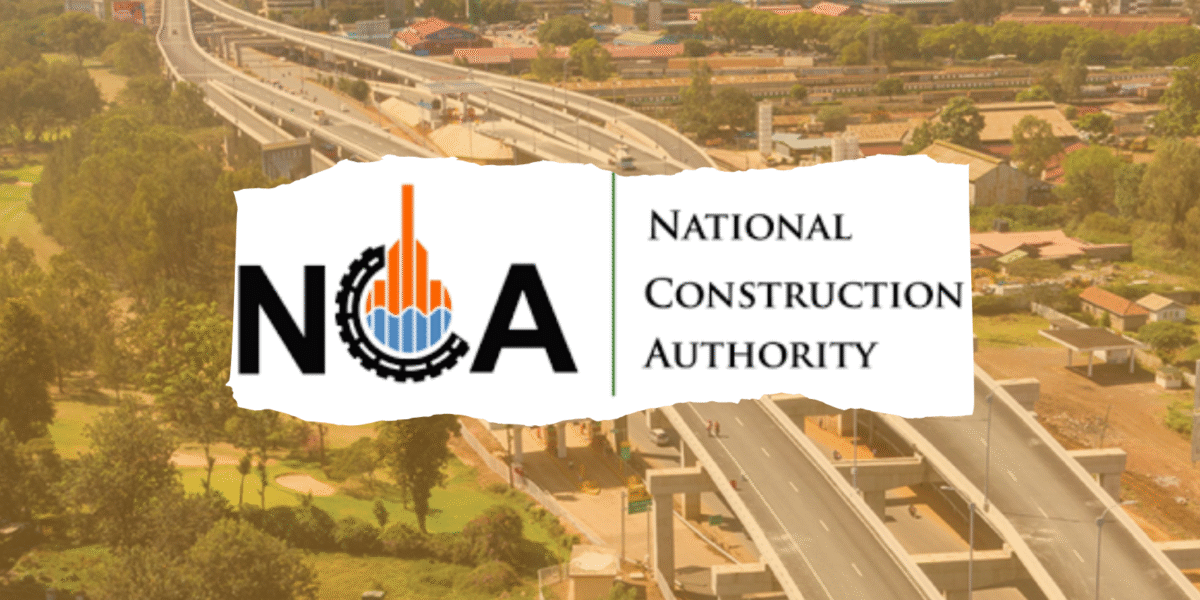The National Construction Authority (NCA) of Kenya is a government agency responsible for regulating, accrediting, and registering contractors and construction works across the country. If you’re planning to engage in construction as a contractor, skilled worker, or site supervisor, you need to first get certified by the NCA.
This article outlines the step-by-step process of registering for NCA certification both online and physically in-person).
Online Registration for NCA Certification
The NCA has digitized most of its services, allowing applicants to register from anywhere using an internet-enabled device.
Steps for Online Registration (For Contractors)
Step 1: Visit the NCA Portal
Go to the official NCA website: https://nca.go.ke.
Navigate to the ‘’Contractors’’ tab located on the site’s main menu. On the drop-down menu that appears choose whether you want to register as a local or foreign contractor. For purposes of this article we are going to focus on registering as a local contractor.
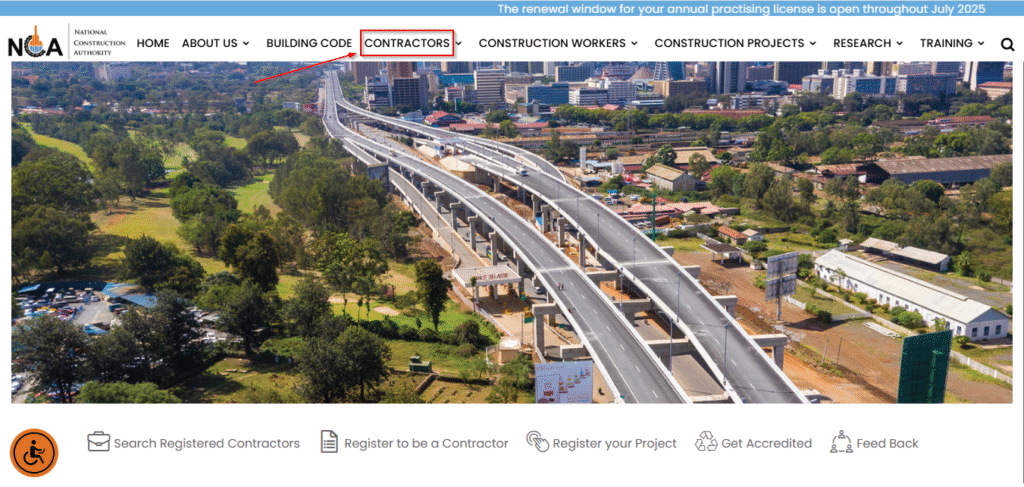
Step 2: Go through the Guidelines for Local Contractor Registration
After clicking on contractor registration for a local contractor you will find guidelines detailing down the requirements for one’s registration to be approved.
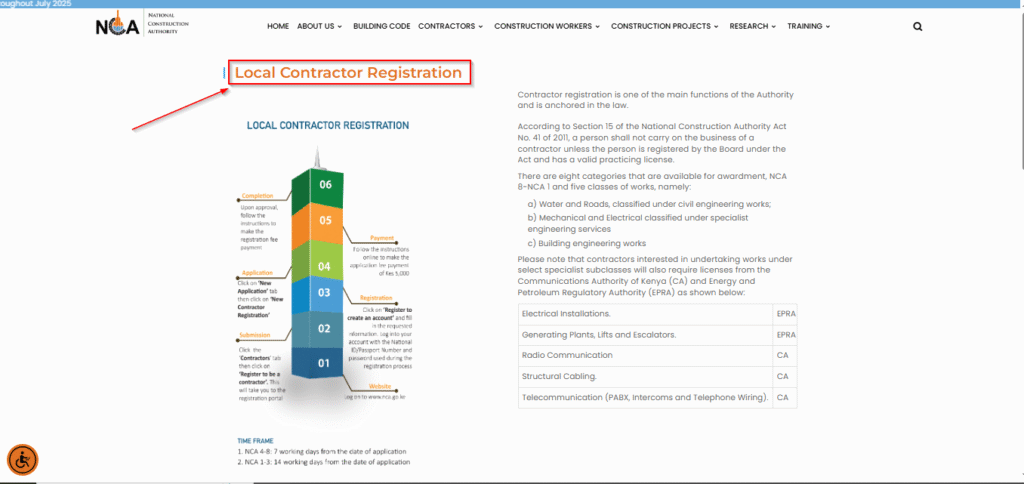
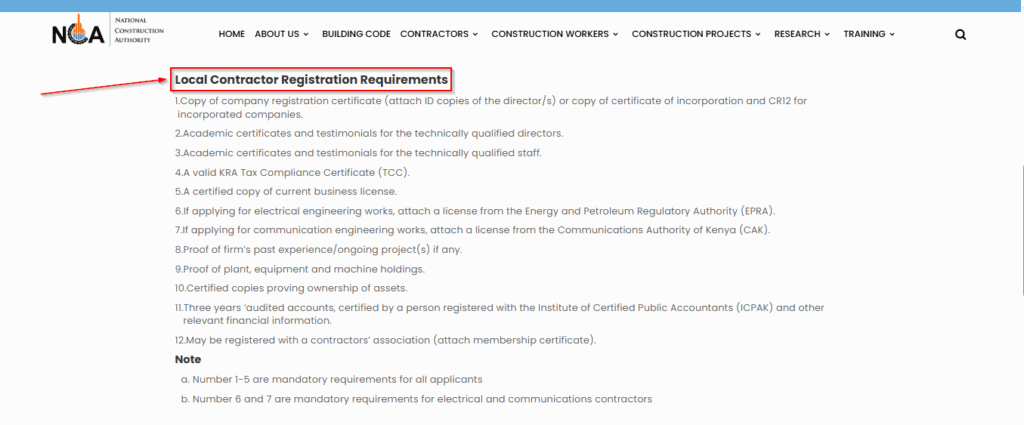
Go through the requirements carefully making sure you have all the Registration Requirements before proceeding to the next step.
Step 3: Register as a Contractor
Click on the button written ‘’Register as a Local Contractor’’. Also, there are quick links you can access for more information on the registration process.
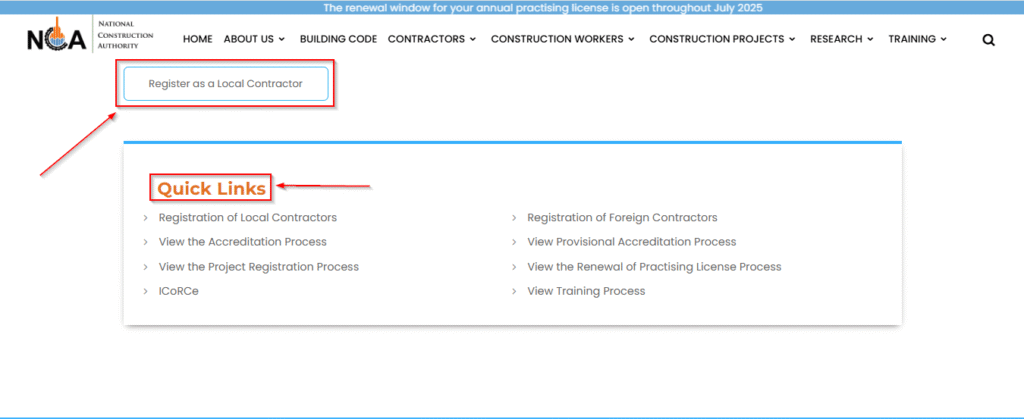
Step 4: Registration Process
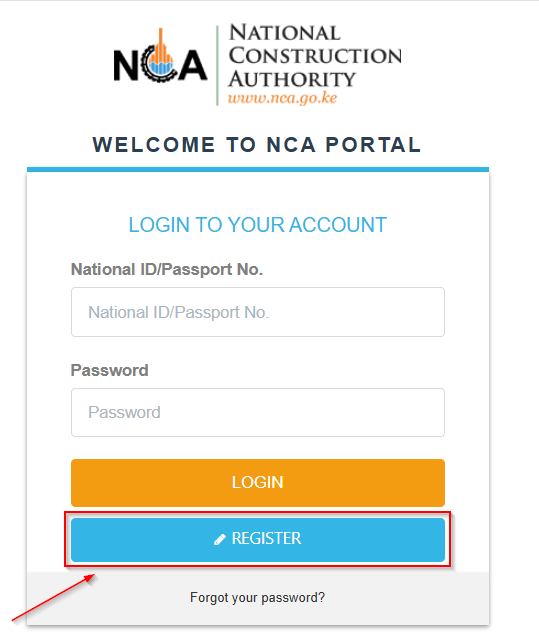
To create an account click on ‘’Register’’.
Step 5: Provide Your Details
These include your national ID or Passport Number, Full Name, Account type, Mobile Number, Email Address and Password.
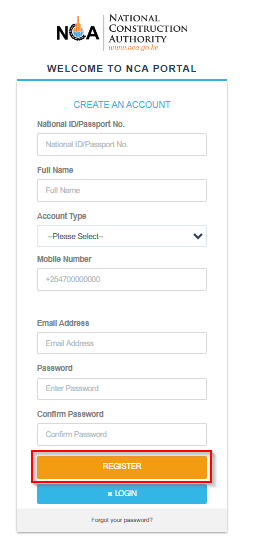
When done click ‘’Register’’ to continue.
Step 6: Log in to the Portal
After activating your account via email/SMS, log in with your credentials.
Step 7: Navigate through the Services Dashboard
Once logged in to your account, you can now access the services dashboard to complete the registration. Click on the ‘’Local Contractor Registration’’ section under the ‘Dashboard’ menu.
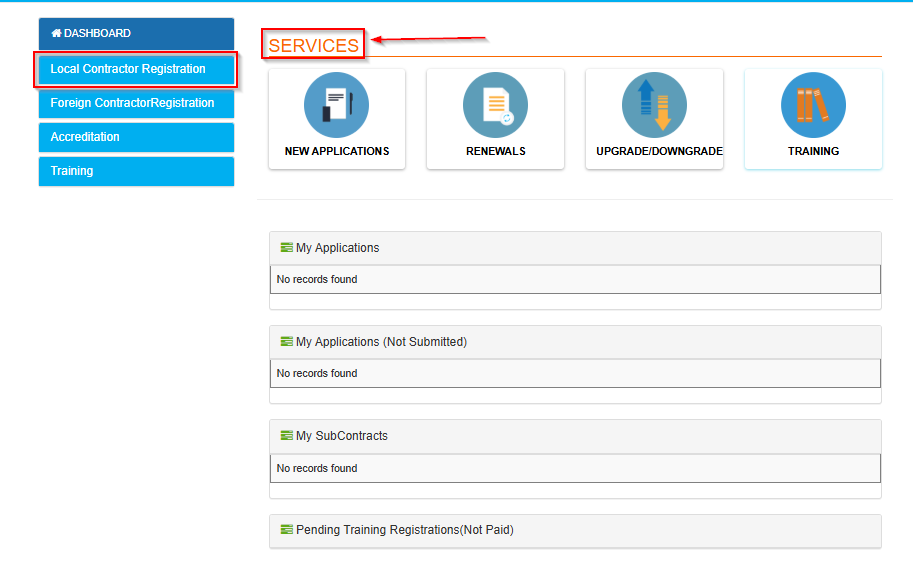
Step 8: Contractor Application
Here you are supposed to provide information about your firm namely; Business Number, Firm Name, Head Office, Postal Address, County, Town, Telephone and Email. When done click on “Next” to continue.
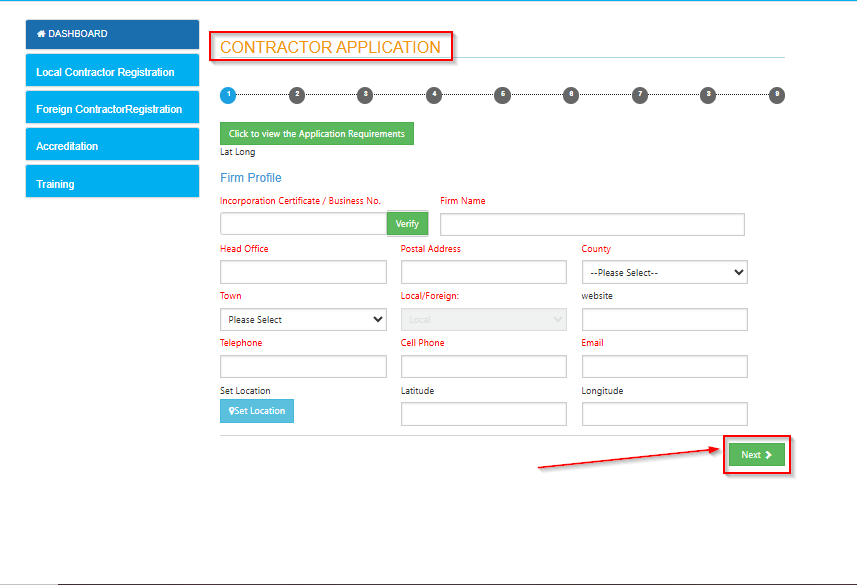
Step 9: Provide Firm Details
These details include: Firm Type, Business Number, KRA PIN, Bank Details, Registration with other Agencies, Partnerships of Foreign Firms and Joint Ventures as well as Registration with AGPO. When done click ‘next’ to continue.
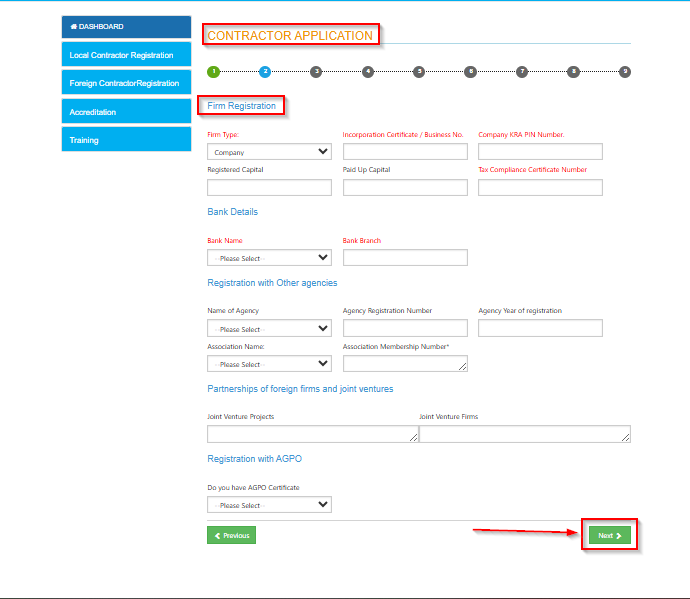
Step 10: Accept the Terms and Conditions
Go through the Terms and Conditions of the application and accept them by checking the radio box. When done click ‘Save and Continue’.
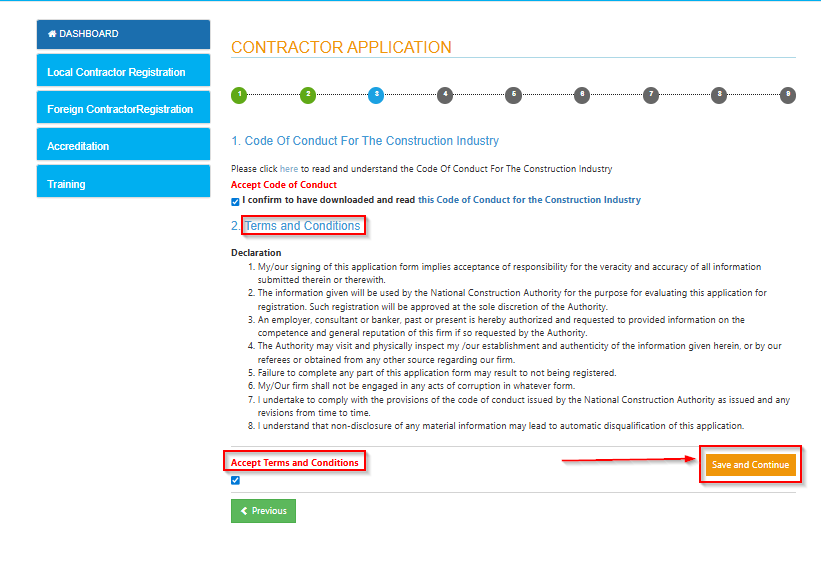
Step 11: Provide Director(s) Information
Here you provide information about the directors, head offices and branches and staff details.
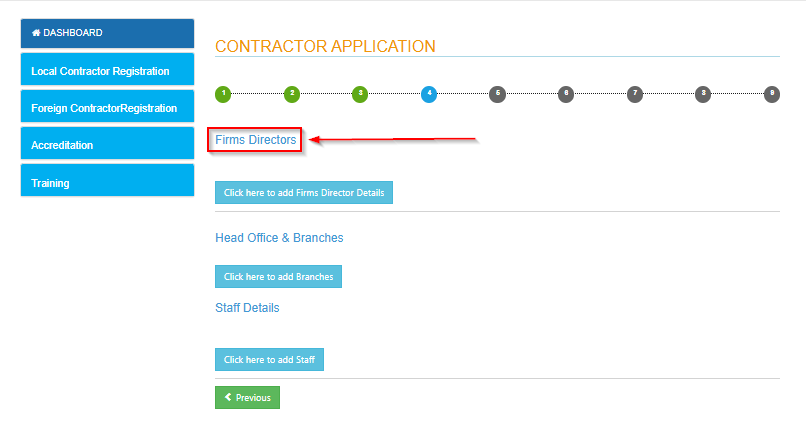
Step 12: Asset Information
Provide information about assets and the equipment owned.
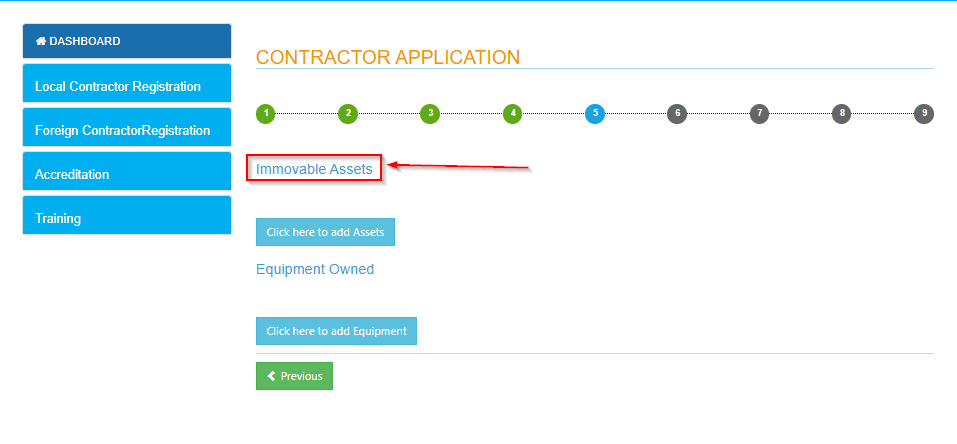
Step 13: Referees
You are also required to provide details of your referees.
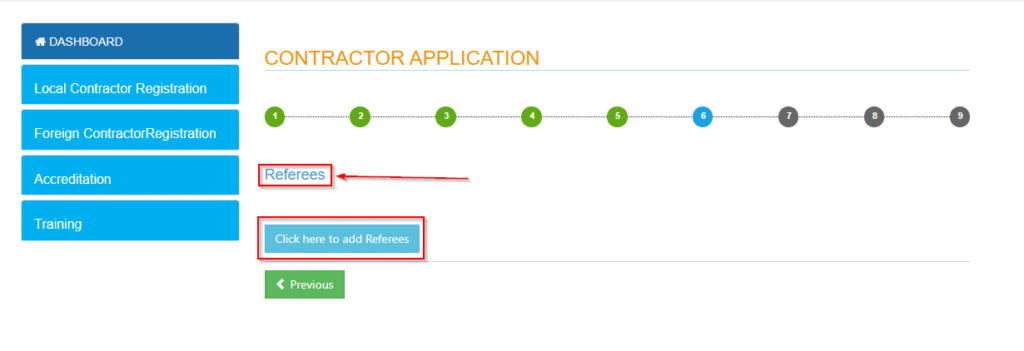
Step 14: Firms Experience
You provide information about the experience and the litigation history.
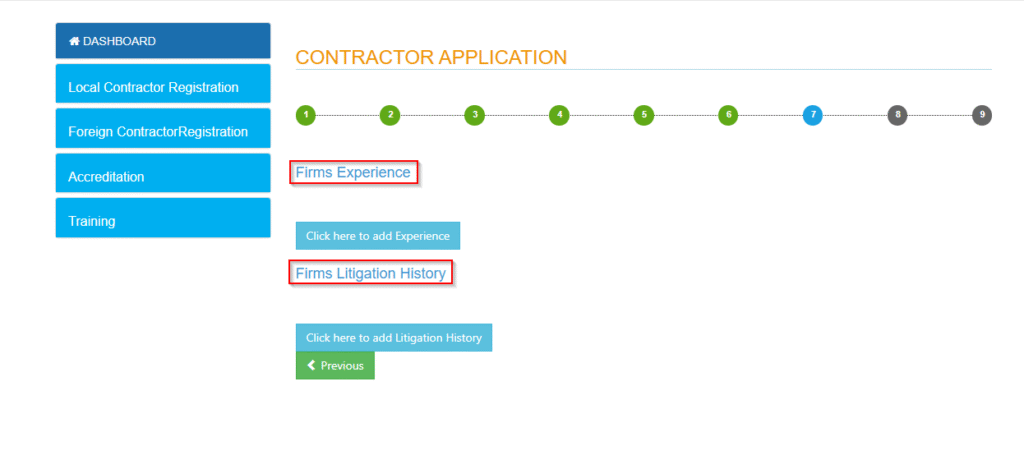
Step 15: Provide Documents
Here you attach copies of the required documents respectively. These include your KRA Tax Compliance certificate, company registration certificate, current business license among others.
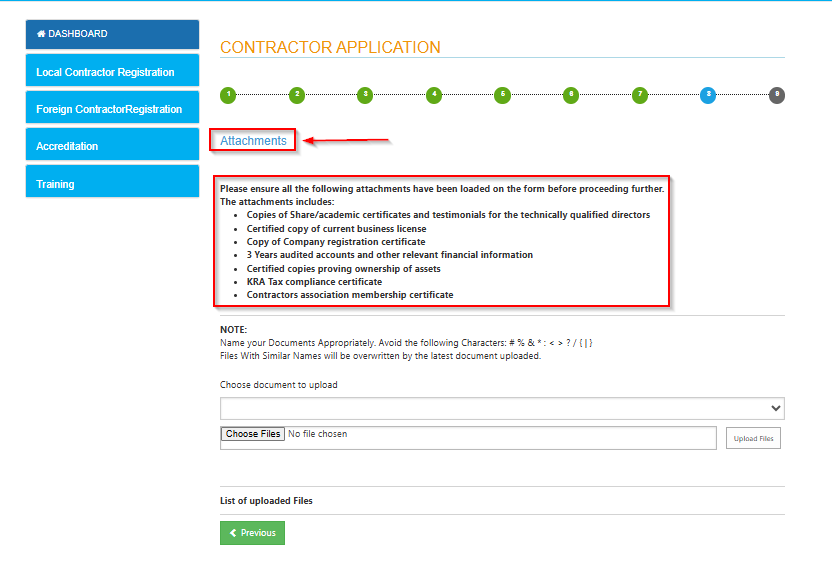
Step 16: Class and Category of Registration Applied For
Be sure to provide details about the Class and Category you are looking to register for as a contractor under NCA.
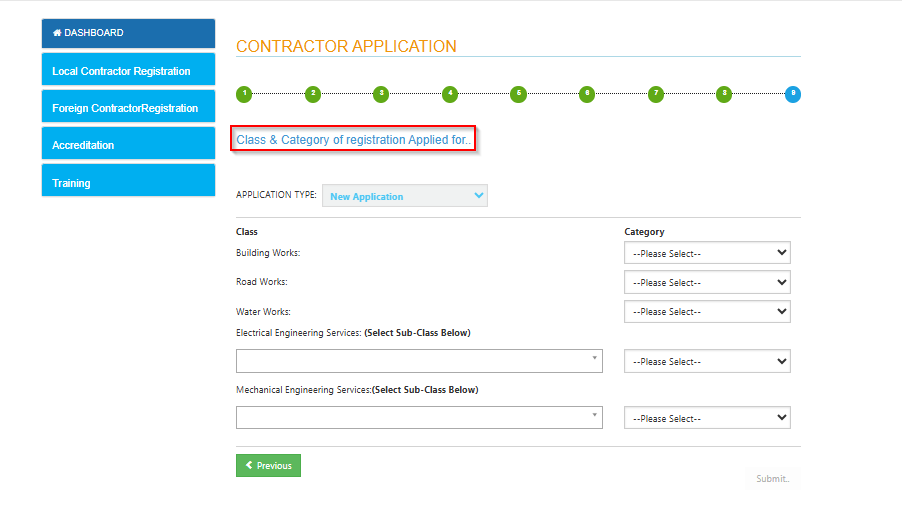
Step 17: Generate Invoice and Make Payment
The system will generate an invoice based on your category. You can pay through:
M-Pesa Paybill: 522524
Bank: National Bank or KCB via the provided account number
Step 18: Submit Application
After payment, go back to the portal, input the transaction code, and submit the application.
Step 19: Await Approval and Download Certificate
Once reviewed and approved, your certificate will be available for download on your portal dashboard.
Online Application for Skilled Workers and Site Supervisors
The steps to follow are;
- Visit https://nca.go.ke
- Go to the ‘’Construction Workers’’ or ‘’Supervisors’’ section.
- Register or log in to the accreditation portal.
- Fill in Personal Information
- Upload required Documents
- Pay the required fees (KSH 2,000) via Mpesa or Bank
- Submit the Application and wait for Approval
- Download the accreditation card from the portal
Physical Registration for NCA Certification (In-Person)
Although most services are now offered online, physical registration is still available at NCA regional offices or Huduma Centres for those who prefer it.
Steps for Physical Registration (For Contractors)
a) Visit the nearest NCA Office or Huduma Centre
- Request a contractor registration form from the reception.
b) Fill out the form
- Complete all the sections including business details, technical personnel, and financial data.
c) Attach the Required Documents
This part is similar to online application.
d) Submit the Application
e) Make Payment
f) Wait for Processing
g) Collect the Certificate
Key Tips
- Always ensure that scanned or photocopied documents are clear.
- Keep payment receipts or Mpesa confirmation messages safe.
- Renewal of certification is required annually for contractors, and every 3 years for workers and supervisors.
- Technical directors must attend Continuous Proffessional Development (CPD) training yearly.
Conclusion
Whether online or in person, NCA certification is a legal requirement for any contractor or construction worker in Kenya. The online portal provides an easy and efficient way to apply, while physical registration is still available for those without access to internet services. Make sure to prepare all necessary documents and follow the outlined steps carefully to avoid delays in approval.

Magdalene is a young Kenyan web content author with a deep love for innovation and finding solutions designed to make the world a better place. The BA Marketing & Comms major at Kisii University boasts strong writing skills thanks to her prior training under the Ajira Digital Program by the Government of Kenya.