Did you know that 30 percent of government procurement opportunities in Kenya are, by law, set aside for women, youth, and persons living with disabilities?
This means if you fall in either one of those categories and you want to do business with the government you are given some sort of “preferential treatment” as a way to promote inclusivity.
After all, we are one great country and everyone needs to enjoy equal access to opportunities!
To avail the 30 percent share of government procurement opportunities set aside for women, youth, and persons with disabilities (PWDs), you need to first apply for an AGPO certificate.
The process is relatively smooth and we’ll break it down for you below.
What are the Requirements for you to Apply For An AGPO Certificate in Kenya?
For you to be able to access the AGPO certificate you need to meet the following criteria:
- You have to be a youth (under 35 years), woman (all ages), or a person with disabilities (PWDs)
- Have a registered business (how to register)
- Business has to comply with the Kenyan laws and regulations
- A copy of your KRA PIN Certificate
- Passport-sized photos
- A filled AGPO application form
Enjoy Our “Do-It-For-You” AGPO Certificate Application
In a rush? Enjoy our do-it-for-you AGPO Certificate Application service. Fast and secure.
Steps To Apply for an AGPO Certificate in Kenya
Step 1: Access the AGPO portal
Visit www.agpo.go.ke. If this is your first-time using AGPO, start by registering for an account by clicking on the “Register” button. If you already have an AGPO account, you will simply need to log in and skip to Step 9 below.
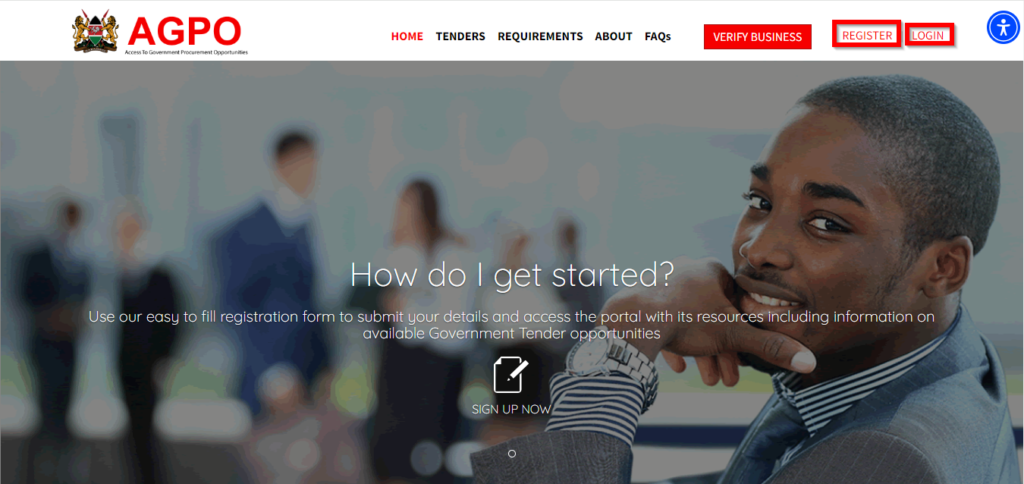
Step 2: Account Creation
Upon clicking “Register” you will be re-directed to a pre-registration check page whereby you get to select your business-type and also fill in its registration number. After doing so, click “Verify”.
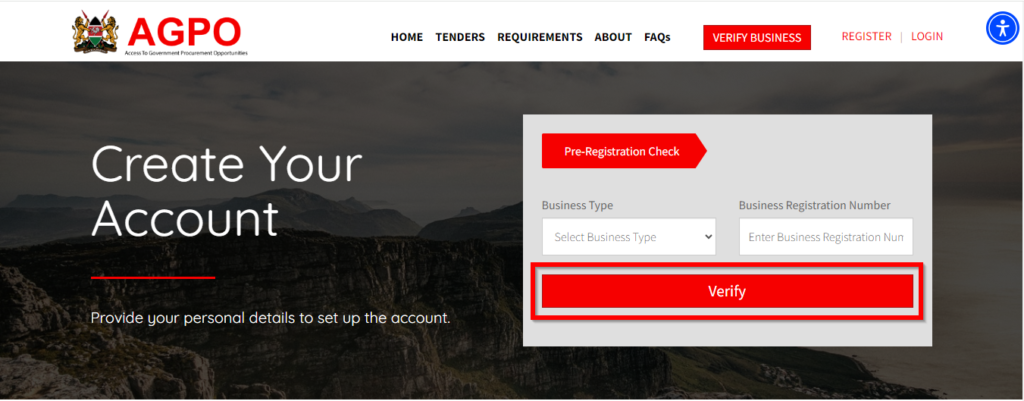
Step 3: Fill in your Details
After you click on verify another page should appear asking you to fill in your name, gender, national ID number, email address, date of birth, employment history, years employed, and if one’s partners are state officers (in the event the business is a partnership).

Step 4: Create a Password
A password is important as it helps to secure your account. The password should be strong and something you can easily remember. You also have to agree to the regulations before you click on “Next” to continue.

Step 5: Email Verification
A verification email will be sent to your email address. It contains a verification link that you will need to click on to verify your account.
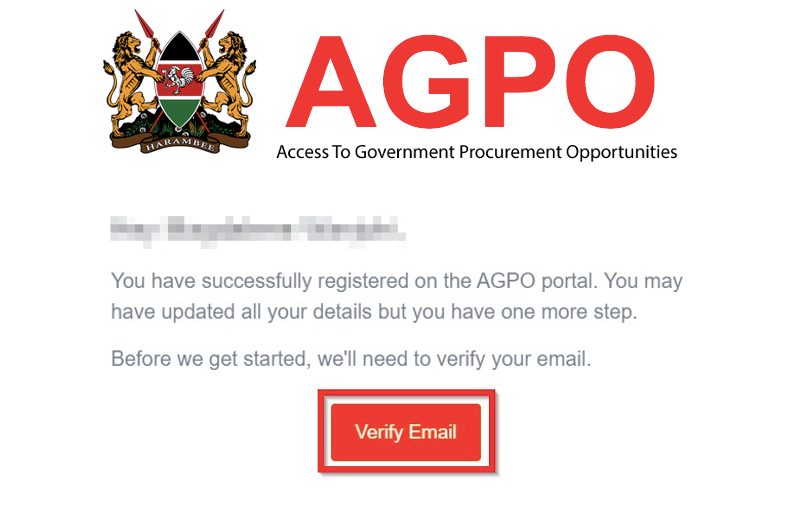
After verifying your email another confirmation email is sent to confirm to you that you have successfully activated your AGPO account.
Step 6: Fill in your Business Details
The next step is to fill in your Business/Company name, Ownership group, Year of Registration, County, Sub- County, Constituency, Ward, Phone Number, Postal Address, Postal Code, and Town. Once done, click “Next”.
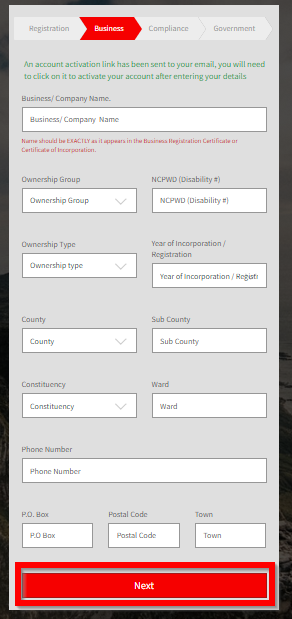
Step 7: Fill in the Compliance Details
Fill in the Number of Employees, Annual Turnover, Business Registration Number, Years of experience, PIN, Tax compliance Number, and the VAT Number( where applicable).
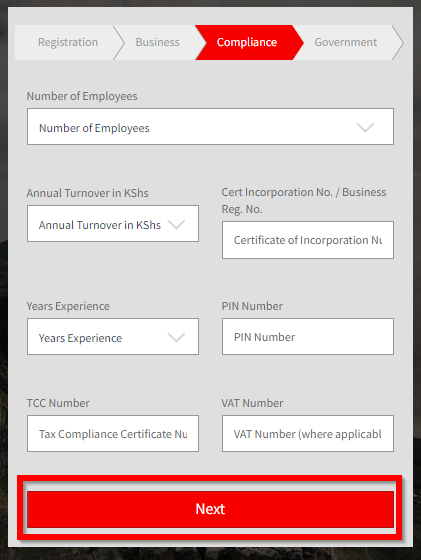
When done click on ‘Next’.
Step 8:Fill in the Government Details
Here you get to describe your tendering background. Whether you have supplied to the Government before, Benefactor of the 30% scheme, and if you have undergone Capacity Building Training.
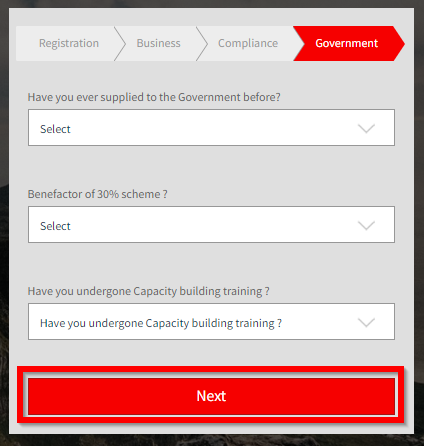
Click ‘Next’ after completion.
After clicking on next a page appears asking you to log into your account.
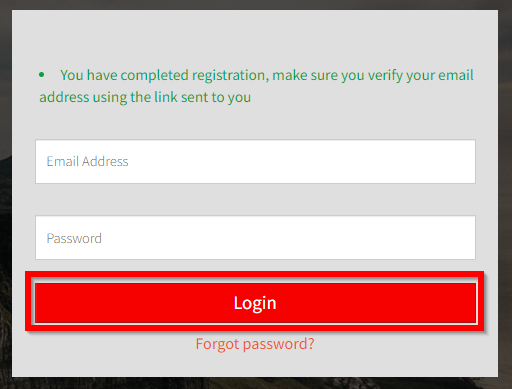
Step 9: Access The AGPO Dashboard
After you log in, the dashboard appears informing you that you have successfully registered to receive an AGPO certificate. You’ll, however, need to upload the relevant documents using the menu items provided to your left (if you’re using a desktop computer that is).
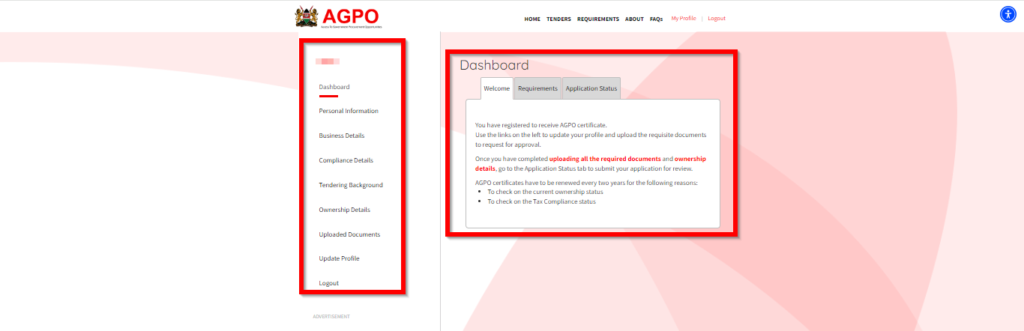
Step 10: Upload Documents
Once done updating your details, proceed to the “Update Profile” tab from where you will be able to upload all the documents required of you. Click “Upload” upon finishing.
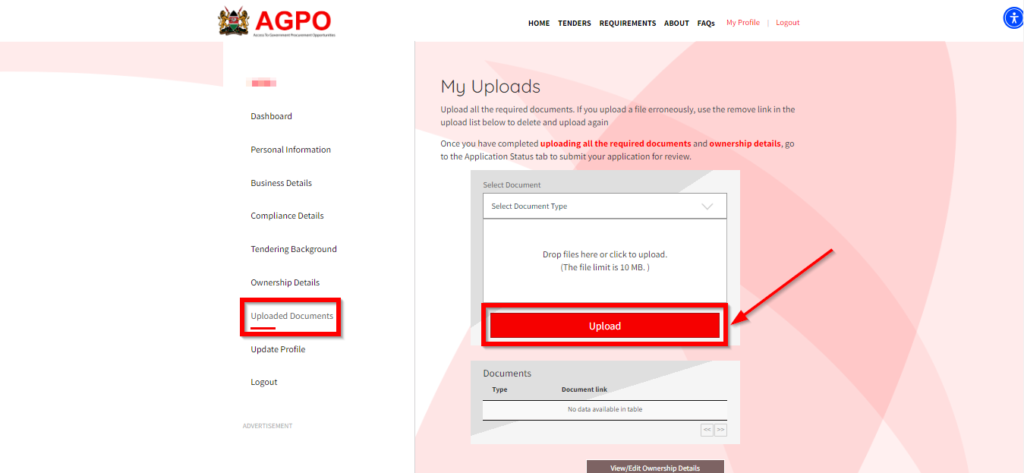
The last step typically involves reviewing your application and confirming that the details you provided are correct.
After making your application, you will need to wait for a couple of days to be notified when your application sails through and your AGPO certificate is ready.
If by any chance you face challenges while applying for the AGPO certificate feel free to visit your nearest Huduma Centre.
Our Do-It-For-You AGPO Certificate Application Service
This is a real-time cyber service that enables you to get your AGPO certificate application handled fast and securely.
Note! The service is charged upfront. Follow the following procedure to make the payment.
- Go to your M-PESA menu
- Select Lipa na M-PESA
- Select Pay Bill
- Enter Business no 880100
- Enter Account Number 9534700014
- Enter Amount Ksh 300
- Enter your 4-digit secret pin
- Confirm by selecting OK
- IMPORTANT: Fill in the required details in the form below
Conclusion
And there you have it, a simplified guide on how to apply for an AGPO certificate in Kenya. Remember, the AGPO certificate is vital for availing key government procurement opportunities. So, if you’re looking to take a shot at Government of Kenya tenders or county government ones, this vital document is a must-have.

Magdalene is a young Kenyan web content author with a deep love for innovation and finding solutions designed to make the world a better place. The BA Marketing & Comms major at Kisii University boasts strong writing skills thanks to her prior training under the Ajira Digital Program by the Government of Kenya.
