The Electronic Tax Invoice Management System (eTIMS), is a system introduced by the Kenya Revenue Authority (KRA) to facilitate the real-time generation and transmission of tax invoices for VAT-registered businesses. It builds on the earlier TIMS (Tax Invoice Management System) and is part of KRA’s efforts to improve VAT compliance and collection through technology.
With eTIMS, businesses must issue tax invoices using KRA-approved devices, including Electronic Tax Registers (ETRs), Point of Sale (POS) systems, or integrated accounting systems. The system automatically sends transaction data to the KRA in real-time ensuring transparency and reducing cases of tax invasion.
What Are The Requirements Needed To Sign Up For eTIMS In Kenya?
The following are the Key requirements for registering eTIMS:
1. VAT Registration
Only businesses that are registered for Value Added Tax (VAT) are required to use eTIMS.If your business is not VAT-registered, you cannot sign up for the system.
Ensure that your business has an active KRA PIN and VAT certificate.
2. Acquire KRA-approved Electronic Tax Devices
You need to obtain KRA-approved Electronic Tax Registers (ETRs) or Integrate eTIMS into your Point of Sale(POS) or accounting system.
There are various types of ETRs:
- Standalone ETRs: For smaller businesses that issue few invoices.
- Integrated ETRs: For larger businesses with more complex invoicing needs.
- Internet-enabled ETRs: These allow for real-time invoice transmission to KRA.
3. Stable Internet Connection
eTIMS requires a stable internet connection for the real-time transmission of tax invoices to KRA. Ensure your business premises have a reliable internet connection.
4. Invoicing Software
If your business uses invoicing or accounting software, it must be integrated with eTIMS.The software must be compatible with KRA’s system to enable the automatic generation and transmission of tax invoices.
5. KRA PIN
Ensure your business has an active KRA Personal Identification Number(PIN), which is required for the registration and linking of your ETR device to your tax profile.
6. Compliance with KRA Regulations
Businesses must comply with all KRA requirements, including filing regular tax returns, updating business information, and adhering to tax laws.
7. Authorized Device Distributor
Purchase your ETR devices or get software integration from a KRA- KRA-authorized distributor or service provider.KRA has a list of approved suppliers and integrators who can set up eTims for your business
8. Training
Some businesses may need to train their staff on how to use eTIMS devices or software.KRA or device suppliers often provide this training.
Once these requirements are in place, you can sign up for eTims through the KRA’s iTax portal or by engaging a KRA-approved ETR supplier to assist in the setup and registration process.
Steps to Follow When Signing up For eTIMS in Kenya
The following is a simplified step-by-step guide on how to sign up for eTIMS and become compliant with KRA regulations.
Step 1: Ensure VAT Registration
Before you can sign up for this service, your business must be registered for Value Added Tax(VAT). This is a mandatory requirement, as eTIMS is specifically designed for VAT -registered businesses.
Step 2: Visit the eTIMS Portal
To access the eTIMS portal you visit the website at https://etims.kra.go.ke.
The portal will populate whereby you are going to click on ‘Sign Up’.

Step 3: Proceed with the Signup Process
Once you click on ‘Sign Up’, a pop-up appears ’Sign up Type’ and click on it to continue.

Step 4: Fill in The Tax Payer Information
Once you click on the red tab written ‘PIN’, a page appears requesting for the taxpayer information which is; Tax payer PIN, Tax Payer Name, Tax Payer type, Mobile, email, and password.
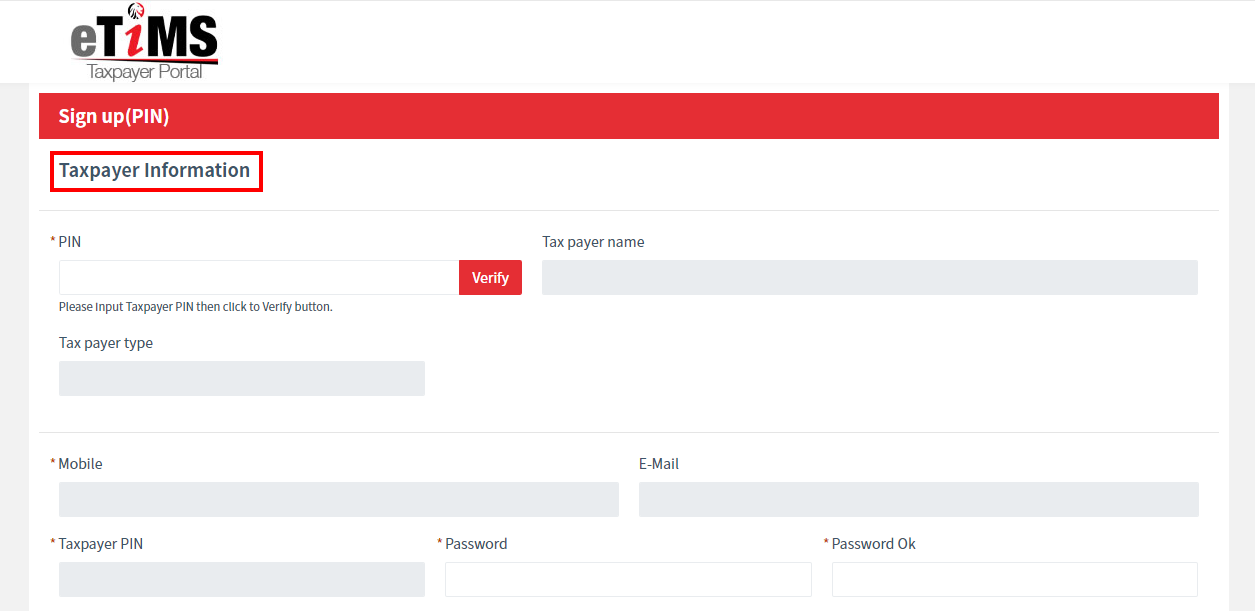
Step 5: Verification of OTP
You should ensure that the mobile number is correct and in use so that once the OTP is sent you can be able to verify it.
Also, there is the agreement of the privacy policy where after agreeing to the terms and verifying the OTP, you will click on ‘Sign Up’ to continue.
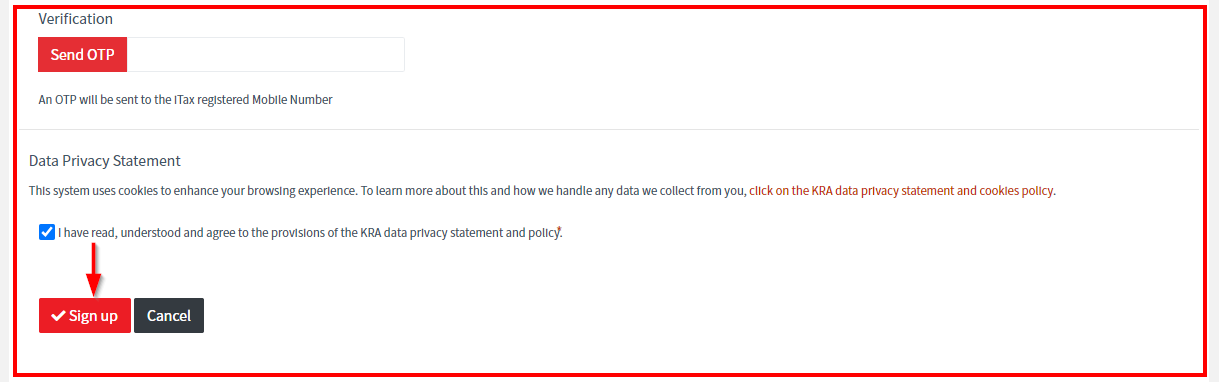
Once you fill in the correct information and click on ‘ Sign Up’, a message pops up informing you that the sign-up is completed.
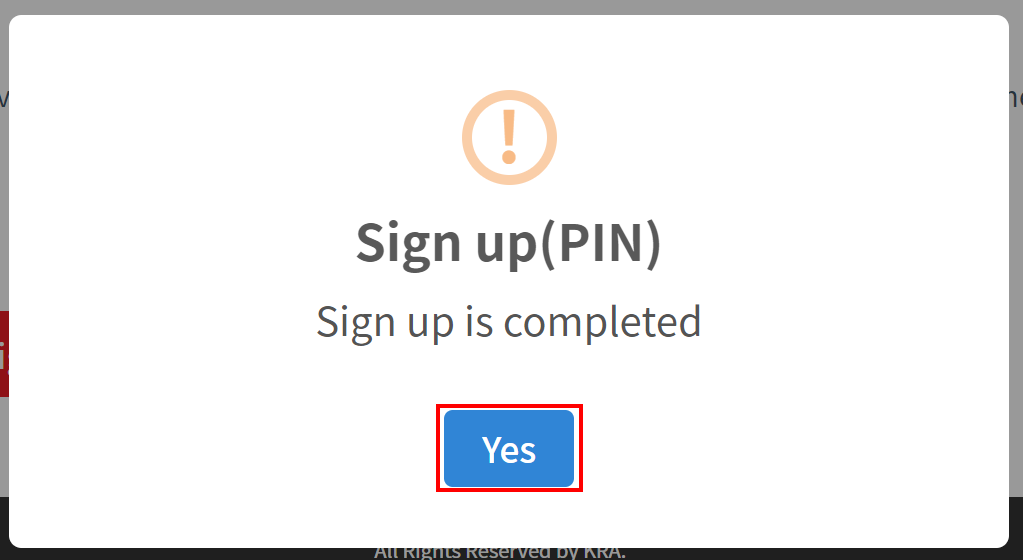
Click on ‘Yes’.
How to Generate eTIMS Invoices
To generate eTIMS invoices in Kenya, you need to follow a series of steps based on guidelines provided by the Kenya Revenue Authority(KRA). Here is a detailed breakdown:
Step 1: Register For eTIMS
TaxPayer Registration – Ensure you are registered with KRA and have an active PIN.
Apply For eTIMS – If you haven’t yet, apply for eTIMS services through the KRA iTax Portal or your Tax Service Office.
Step 2: Acquire The Necessary Equipment
You will need a KRA-approved electronic tax register (ETR) or a software-based eTIMS solution integrated into your sales system. This can be:
- Standalone ETR
- Integrated POS systems
- Mobile eTIMS (app-based solution)
Step 3: Set Up Your System
Software Intergration – Ensure your Point Of Sale (POS) or accounting software is integrated with eTIMS.
Most modern POS systems in Kenya come with KRA compliance settings that allow eTIMS integration.
Configure your ETR: Connect the ETR device to your sales system to generate compliant tax invoices.
Step 4: Issue eTIMS Invoices
- Enter Transaction Details-As a seller, you input the details of a sale into your POS or accounting system, including the description of goods/services, price, and applicable taxes(VAT, etc).
- Generate Invoice-Once the sale is finalized:
- The system will automatically create an invoice in the eTIMS format.
- The invoice includes a QR code, KRA PIN, Invoice Number, and Tax Amounts.
- Transmit to KRA- After issuing the invoice, it will automatically be transmitted to the KRA in real-time or within 24 hours, depending on your system.
- Provide Invoice to Customer-Provide the generated invoice to your customer. This can be:
- Printed via the ETR
- Sent electronically (PDF or through email, if using mobile or web-based eTIMS.
Step 5: Keep Records
Make sure to store both the original and transmitted invoices as KRA might require them during audits.
Additional Resources
- KRA iTax Portal-Use this platform to manage your tax obligation, including submitting returns and checking invoice submissions.
- Support from Service Providers-Contact your POS or accounting software provider for integration support.
- If you’re using the eTIMS mobile app or web solution:
1.Log into the portal
2. Add sale details and customer info
3. Generate the invoice and save or send it to the customer.
Benefits of Using eTims
- Ensures transparency in invoicing and tax reporting.
- Reduces the risk of non-compliance and penalties.
- Simplifies the process of VAT return filing since all invoices are automatically uploaded to the KRA.
- Provides real-time access to transaction records.
Conclusion
Signing up for an eTIMS account in Kenya is a straightforward process, provided your business meets all the requirements. By complying with the eTIMS regulations and leveraging eTIMS, you can efficiently manage your tax invoices, ensure compliance, and avoid potential fines. Embracing this system is not only about meeting KRA’s requirements but also about improving the overall efficiency of your business operations.
For further guidance, you can visit the KRA official website or consult a tax professional to help navigate the process.

Magdalene is a young Kenyan web content author with a deep love for innovation and finding solutions designed to make the world a better place. The BA Marketing & Comms major at Kisii University boasts strong writing skills thanks to her prior training under the Ajira Digital Program by the Government of Kenya.
