Are you a food vendor, small kiosk owner, secondhand clothes dealer, boda-boda operator, or a small business owner in Kenya? If yes, you must have heard about Pochi La Biashara, a mobile money payment service from Safaricom’s M-Pesa. The service allows business owners to receive customer payments without worrying that the shopper could do a reversal.
But how do you withdraw the money from your Pochi La Biashara account? In this article, we will tell you this and much more. So, stay right here.
Withdrawing Money From Pochi La Biashara
There are three ways to withdraw money from one’s Pochi La Biashara wallet. These are:
- Withdrawing from agent to ATM
- Withdrawing from Pochi via the M-Pesa App
- Cashing out from Pochi to M-Pesa Via USSD code *334#
Let’s break them down in detail for you.
Method 1: Withdrawing From Agent or ATM
One way to withdraw your money from Pochi is directly from an M-Pesa agent. This means you won’t need to move the funds to your M-Pesa account. Here are the steps to make the withdrawal over-the-counter:
Step 1: Visit an M-Pesa agent shop near you (or Bank ATM). While at the shop, dial the USSD code *334#.

Step 2: On the USSD menu that comes up, select option 8 and hit reply.
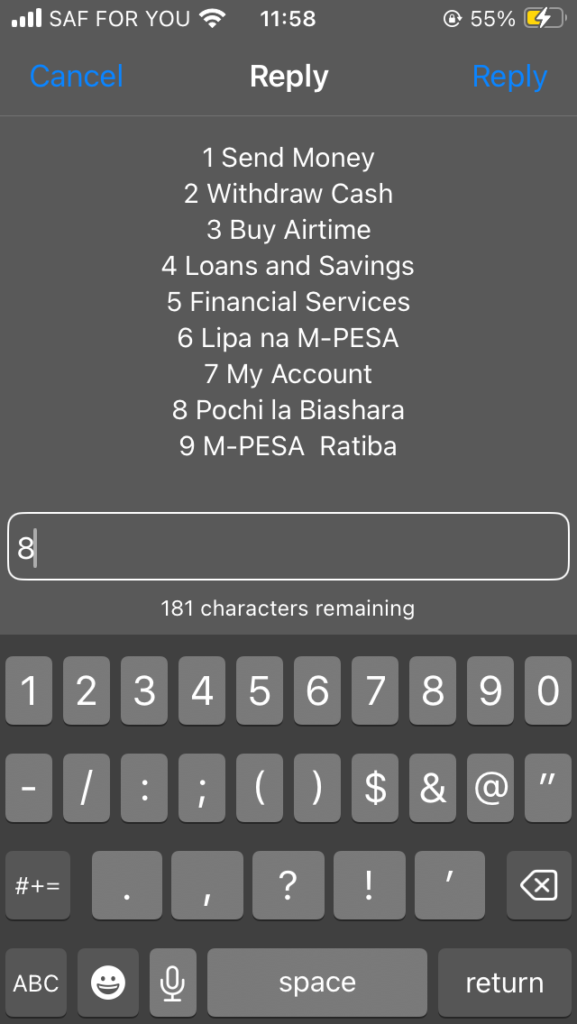
Step 3: Select option 4 i.e Withdraw Cash and hit Reply.
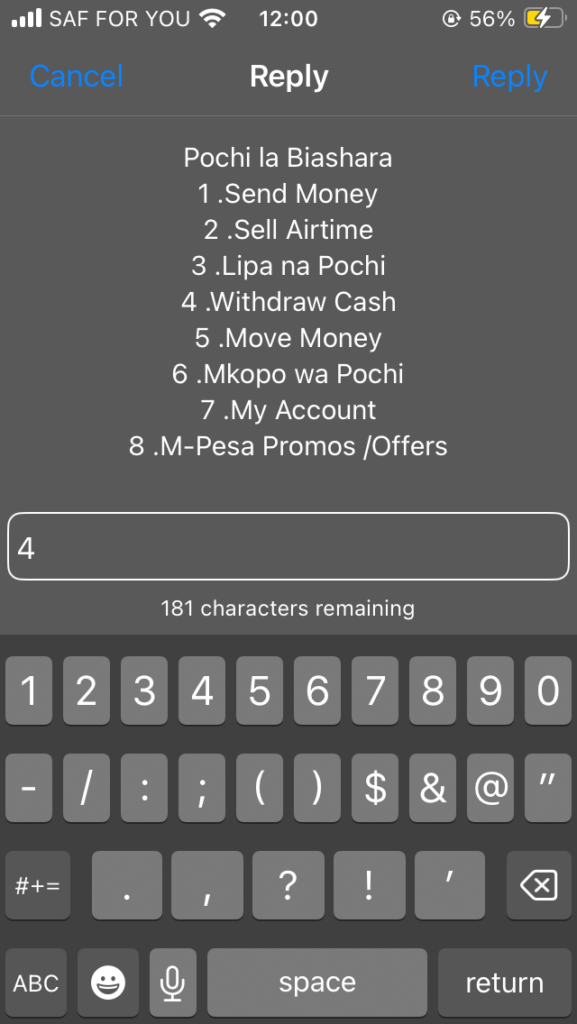
Step 4: Enter agent number.
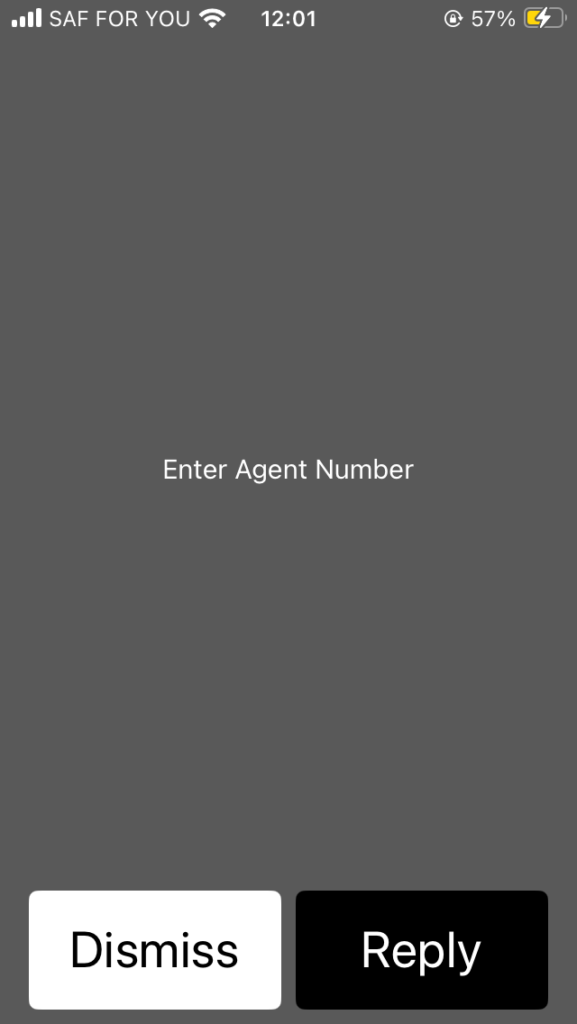
Step 5: Enter store number.
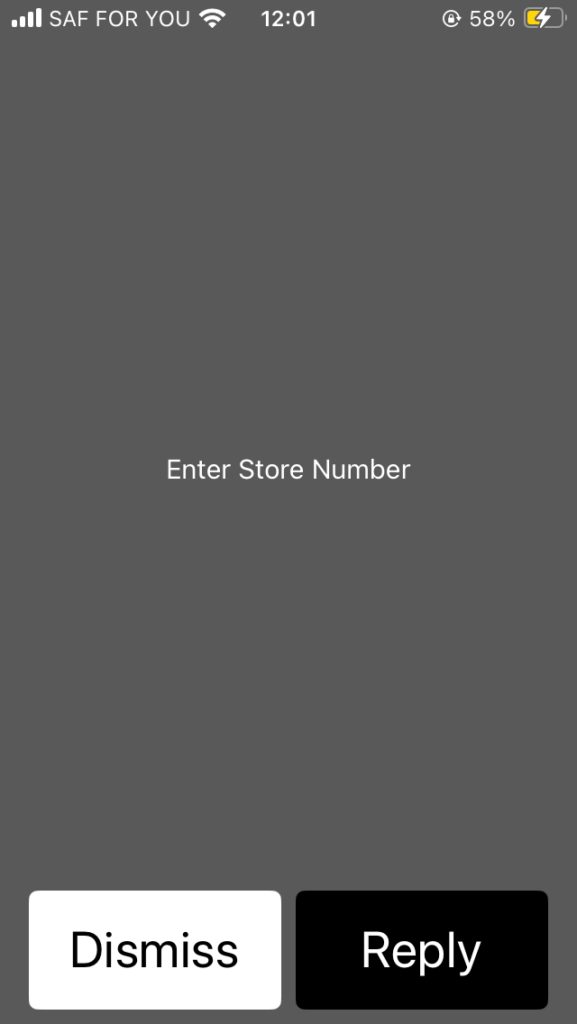
Step 6: Enter the amount you wish to withdraw and key in your M-Pesa Pin.
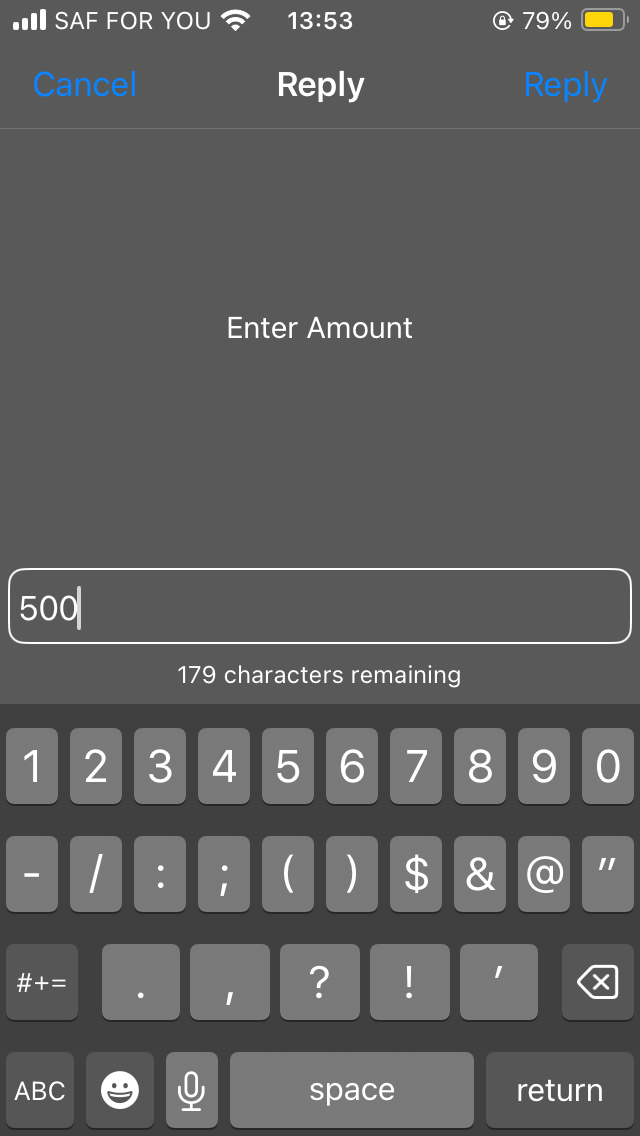
The M-Pesa agent will then hand over the cash to you. It’s that simple!
Method 2: Withdrawing from Pochi Via the M-Pesa App
Another way to withdraw money from your Pochi account is by transferring it to your M-Pesa account. To do this, you will need to download the M-Pesa app from Play or App store.
Step 1: Go to your Play Store or App Store and search M-Pesa. Then, click on “Get” or ” Install”.
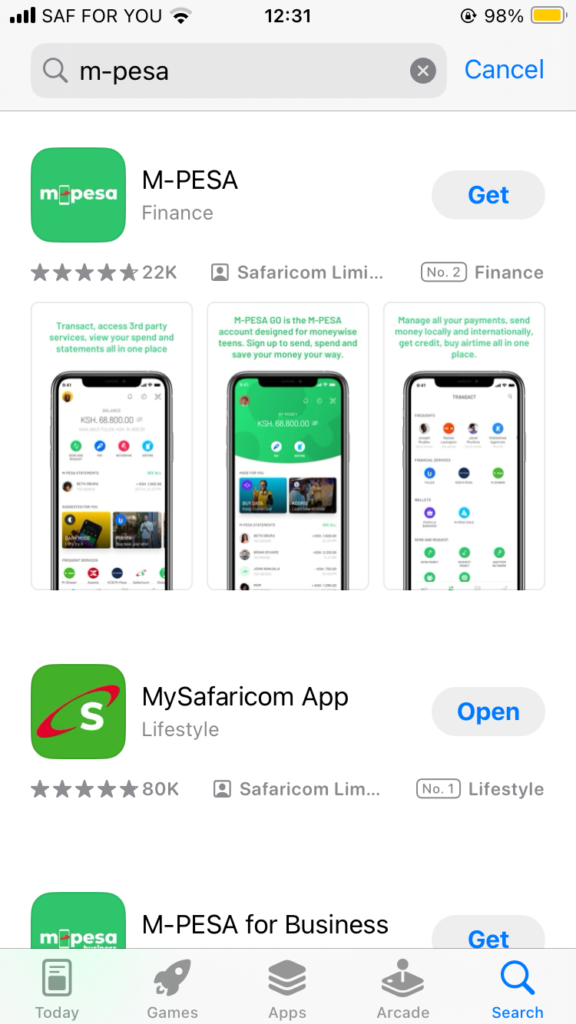
Step 2: Once you have installed the app, open it and choose, “sign in” if you don’t have an account already. But first, turn on your Mobile data because the app does not work with Wi-Fi. Then, tap on “Continue”.
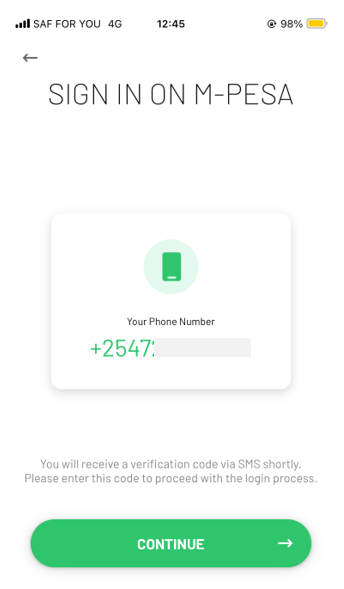
Step 3: After signing in, enter the “OTP” code sent to you.
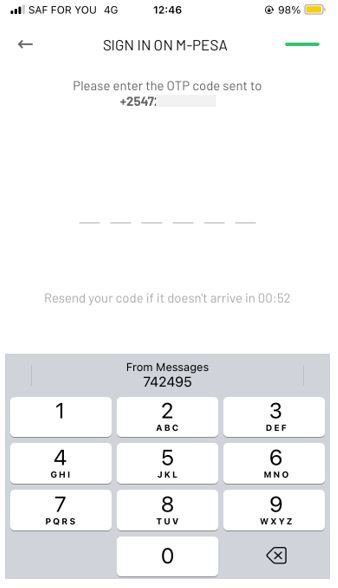
Step 4: Enter your M-Pesa pin. Then, upload your profile picture or skip.
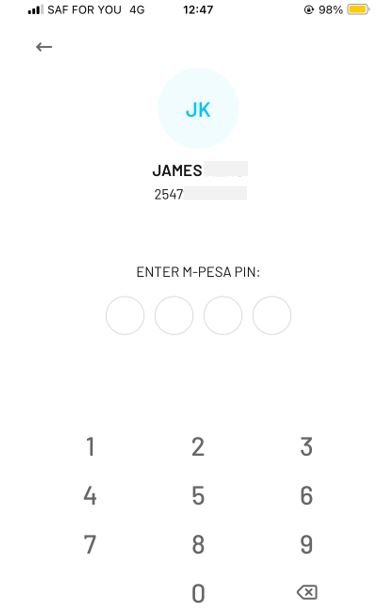
Step 5: After entering the PIN, you will be redirected here:
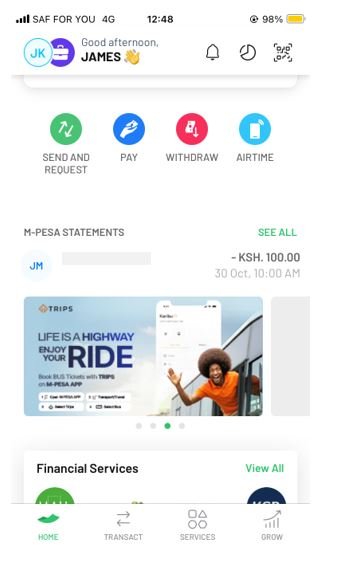
Step 6: At the bottom left corner, next to the “Home” icon, select the “transact” option. Then, choose ” Pochi La Biashara” under Wallets.
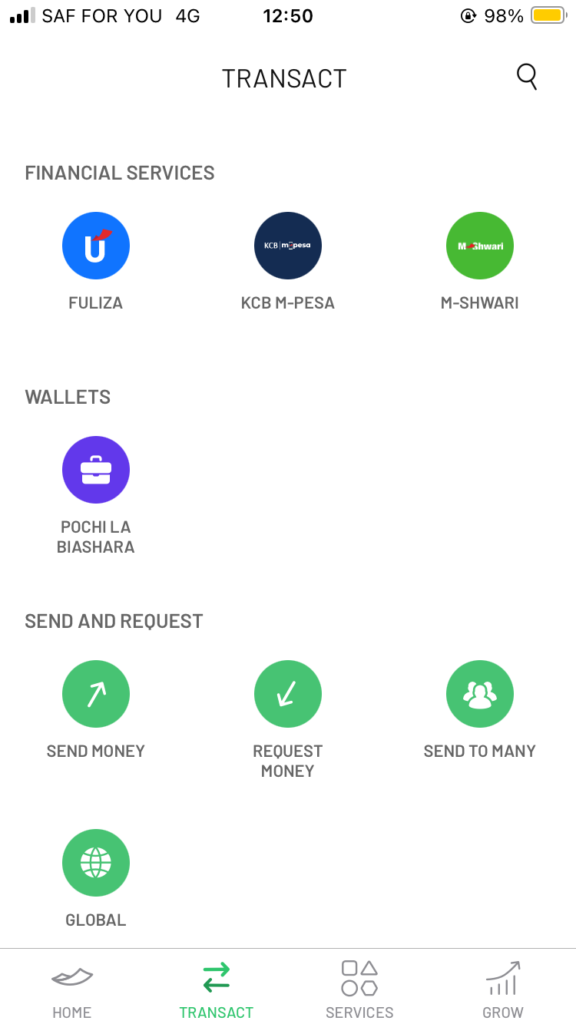
Step 7: Below the “balance” icon, select, “Move Money”. Then, choose “Pochi to M-Pesa”
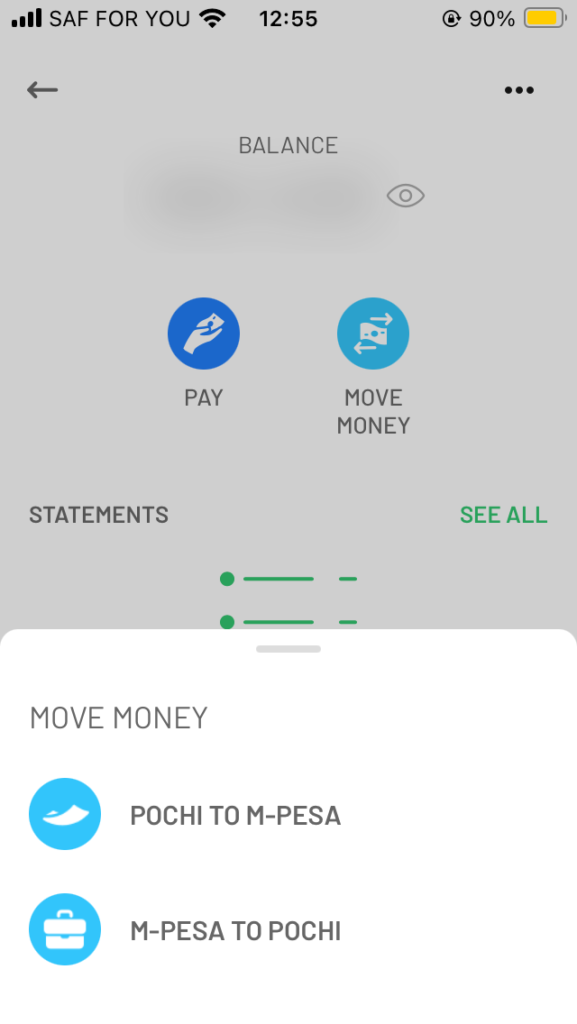
Step 8: Key in the amount you wish to withdraw and click “Continue”.
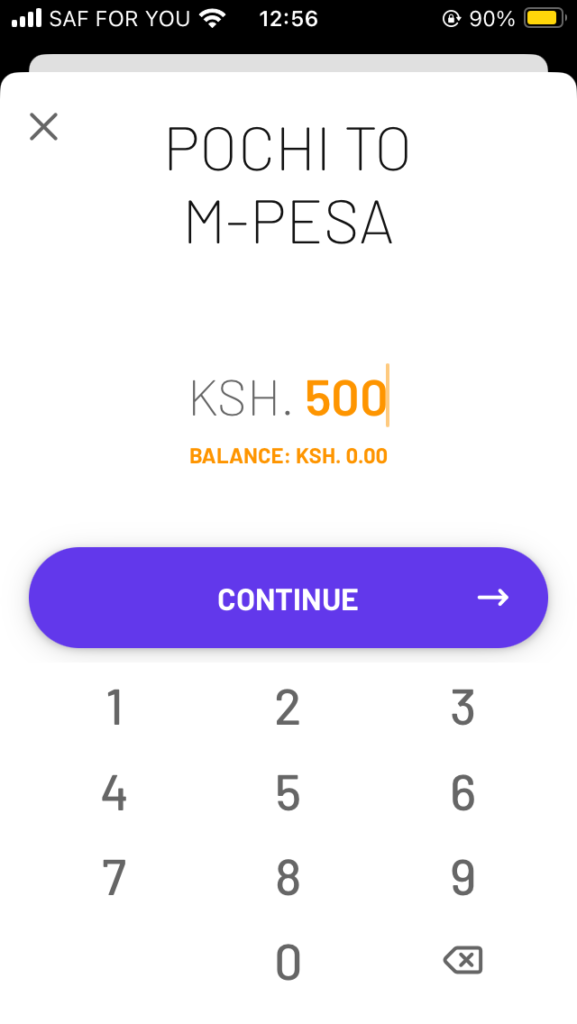
Step 9: You will be redirected here so you can confirm if all the details are correct. If satisfied, click on “Transfer” and enter your M-Pesa pin to proceed with the withdrawal. Once the money is in M-Pesa, you can withdraw from an agent near you.
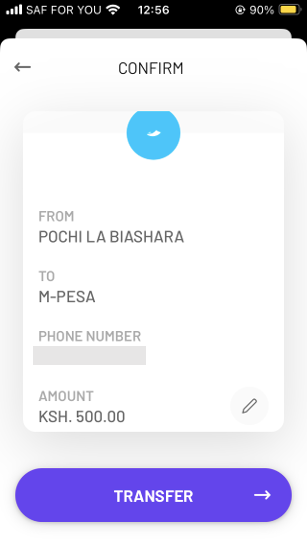
Method 3: Cashing Out From Pochi to M-Pesa Via USSD Code *334#
If you don’t have an M-Pesa app, you can withdraw your funds from Pochi to M-Pesa via USSD code. Here is how to go about it.
Step 1: Dial *334#. Then, choose option 8, “Pochi La Biashara”.
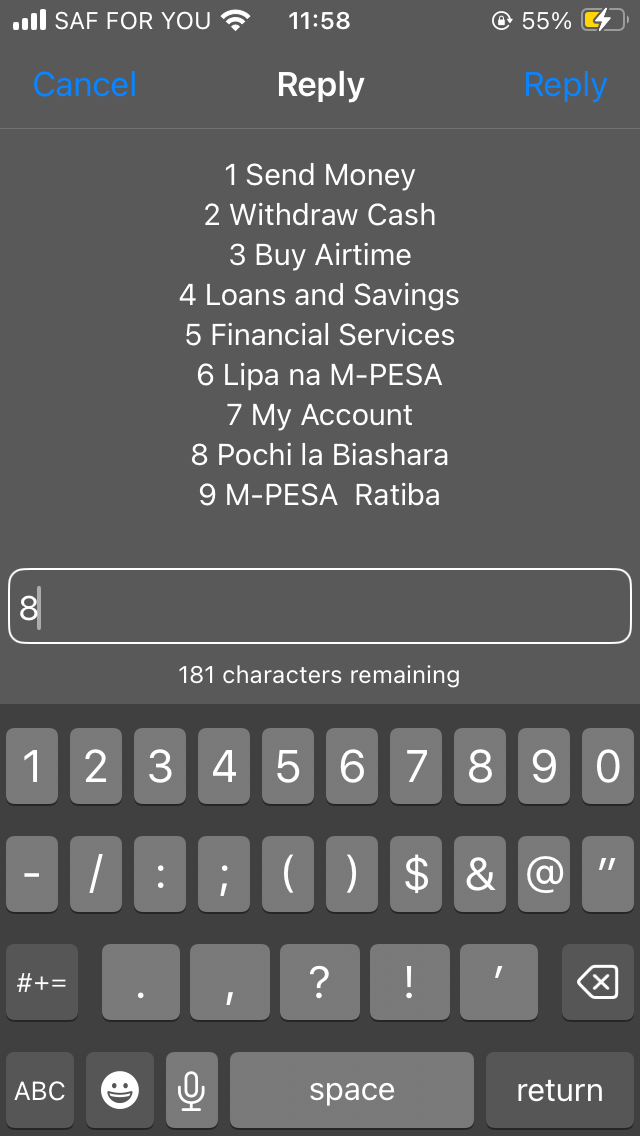
Step 2: Under “Pochi La Biashara, select option 5, “Move Money”.
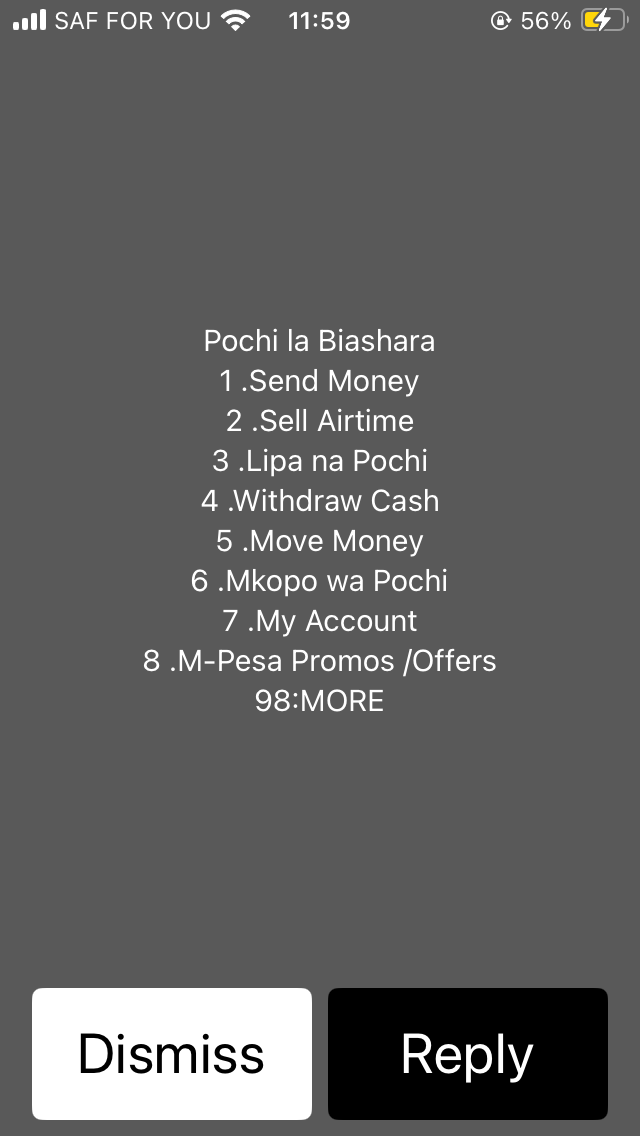
Step 3: Under ” Move Money”, choose option 1, “Pochi to M-Pesa”
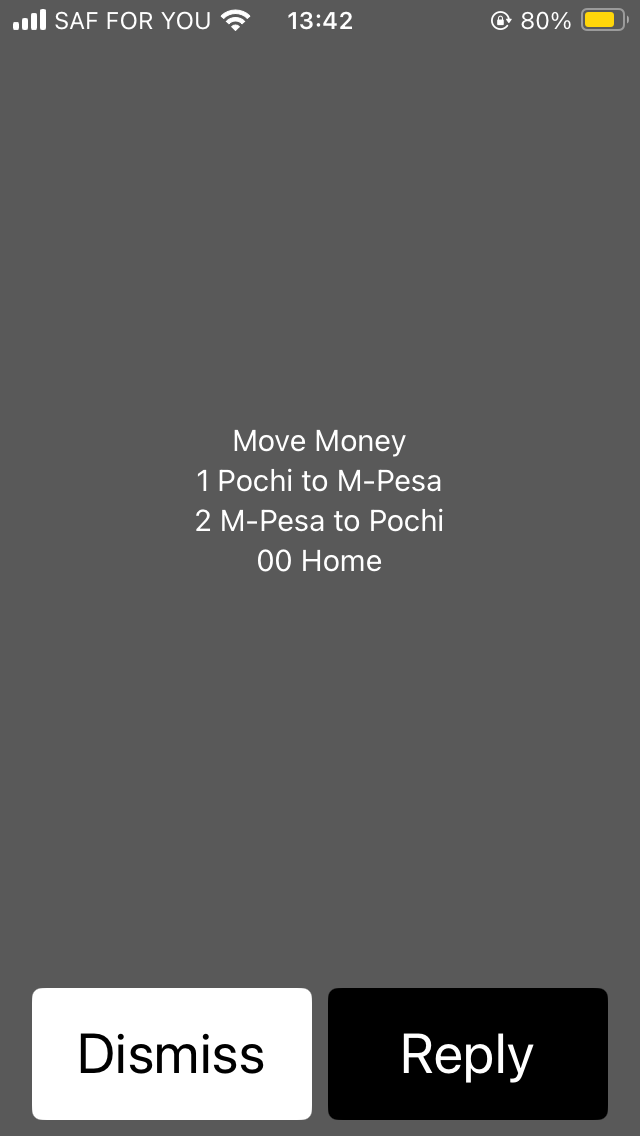
Step 4: Enter the amount you wish to withdraw from your Pochi account.
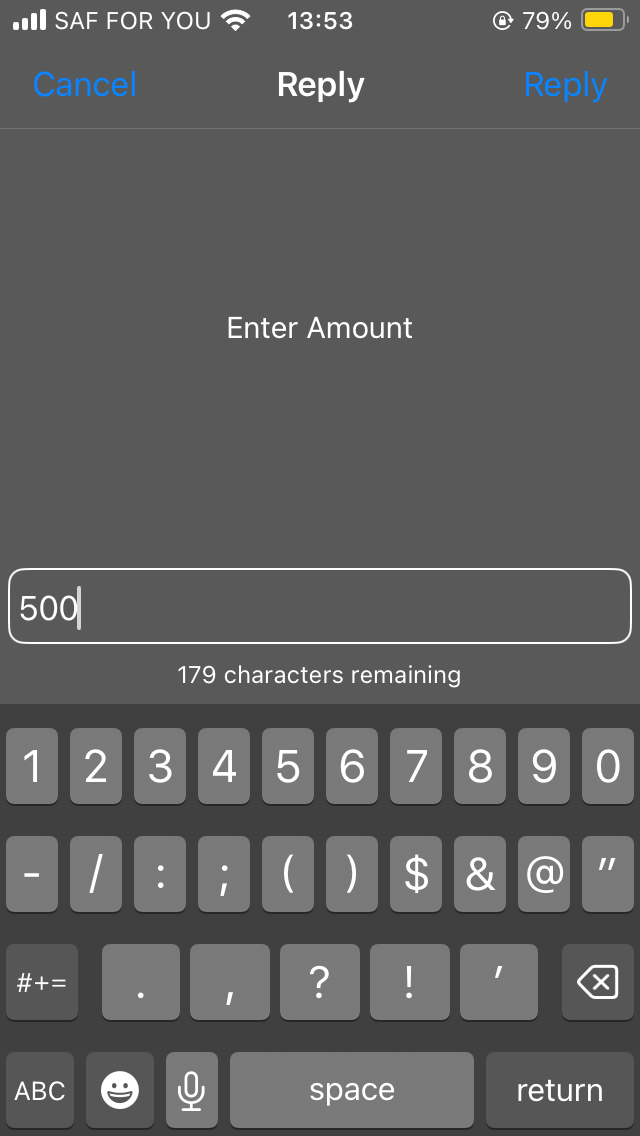
Step 5: A message will be displayed on your screen confirming the movement of the money. If all the details are correct, select option 1, “Accept”.

Step 6: Enter your M-Pesa pin. A message will be displayed on your screen confirming that your request is being processed.
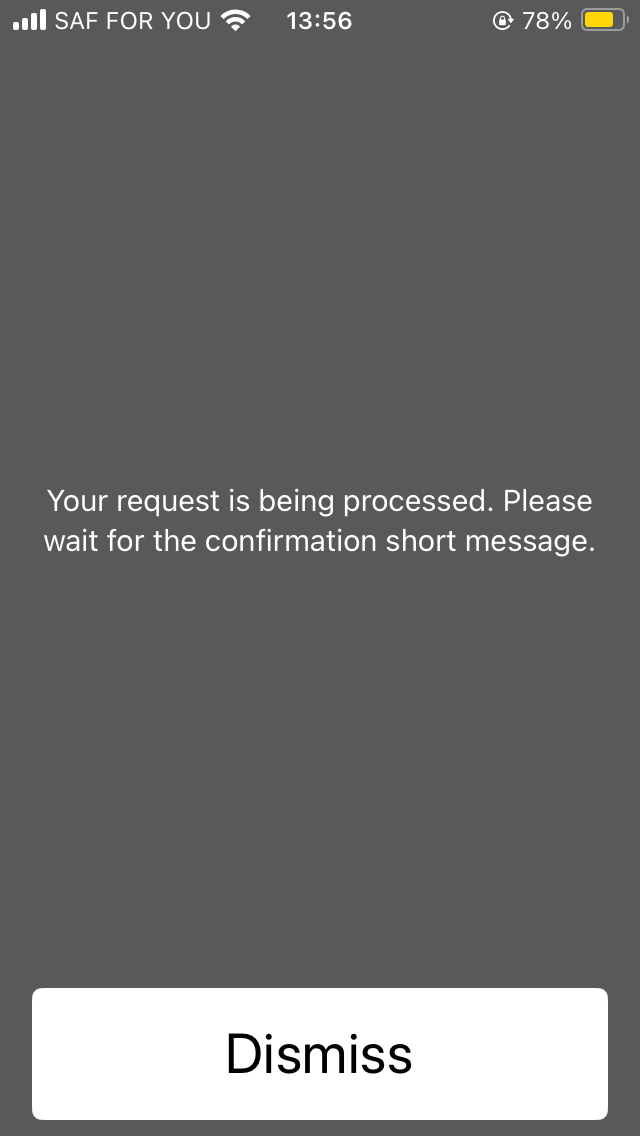
Once your request is successful, you can withdraw your money directly from an agent at any time or use it in other ways to make payments.
Conclusion
Overall, withdrawing your money from Pochi directly from an agent is the easiest and most straightforward method. However, if there is no agent shop near you, you simply withdraw the money to your M-Pesa account for use.

With over 10 years of content writing experience, Mercy is a lead assigning editor at Bizsasa.com. A certified direct-response copywriting specialist, she also holds a Diploma in Project Management from the Kenya Institute of Management (KIM) and a CPA II from the Kenya Accountants and Secretaries National Examinations Board (KASNEB).
