Accessing government services in Kenya is a relatively straightforward process thanks to the existence of the eCitizen online platform. Long gone are the days when you needed to physically visit government offices and spend long hours waiting to be served. Out with the old, in with the new!
In the following brief paragraphs, we are going to talk about the specific steps to take when registering for an eCitizen account if you don’t have one already.
Steps for Creating an eCitizen Account
To perform this task you will require the following:
- Computer or phone
- Internet connection
- A valid Kenyan identification card for citizens (Alien ID for Residents, Refugee ID for refugees, Diplomat ID for diplomats, and Passport Number for foreigners)
For purposes of this how-to guide we will focus on how to create an eCitizen account if you’re a citizen. Please note that the process might slightly vary for refugees, diplomats, and foreigners.
Enjoy Our “Do-It-For-You” eCitizen Account Registration Service
In a rush? Enjoy our do-it-for-you eCitizen Account Registration service. Fast and secure.
Step 1: Visit the eCitizen platform and register
The first step is to visit www.ecitizen.go.ke. The e-citizen portal is an online platform used by the government to provide access to most of its services.
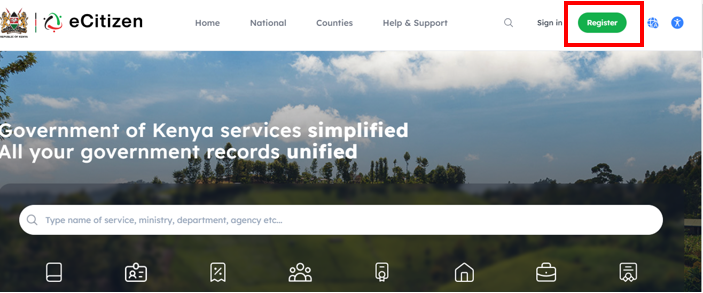
On the platform, on your right-hand side there’s a green button written ‘Register.’ Click on it to proceed.
Step 2: Select The Type of Account And Fill In Your Details
After clicking on ‘Register’, select the type of account to proceed with the procedure. For Kenyan Citizens, simply select the citizen category and fill in the details i.e; first name, ID number, and year of birth.
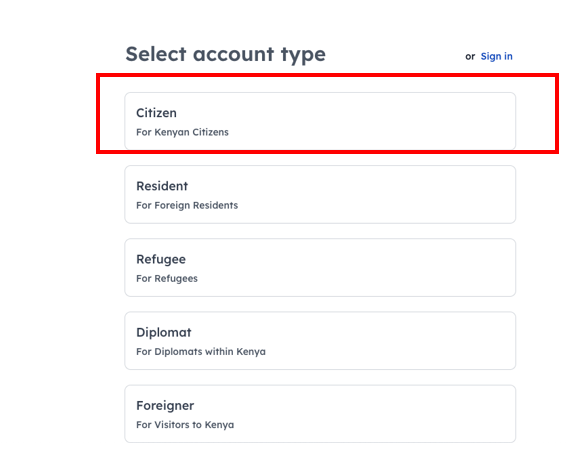
Ensure you fill in your details correctly before validating.
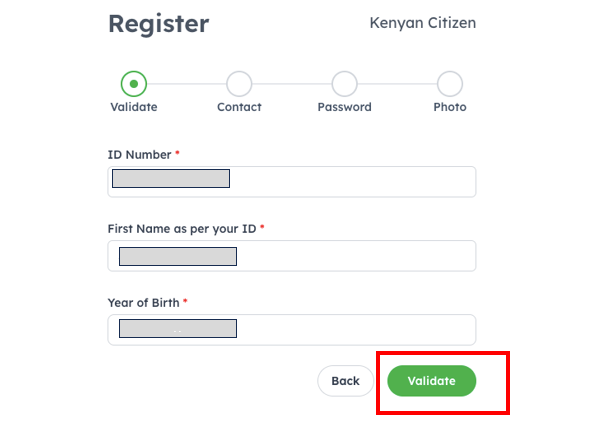
Step 3: Filling your contact details
Once the validation is done, your full name will appear together with the ID and now the contact details have to be filled. Here you write down your valid phone number correctly together with the email address and click ‘Next.’
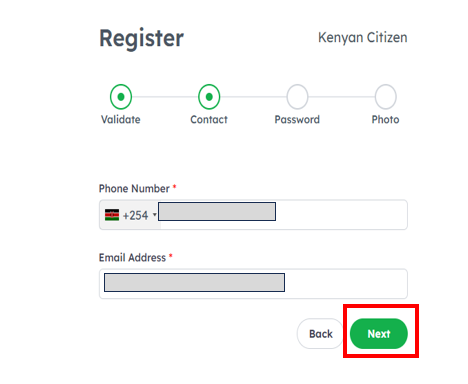
Step 4: OTP Verification
For safety purposes, the eCitizen requires everyone to verify their identity by using a one-time password which is either sent via email or sms. Kindly ensure you complete this step before proceeding.

Step 5 Create a Strong Password
After entering the one-time password that has been sent to you click on the next step where you are supposed to create a strong password of your own as per the instructions.

Step 6:Upload a Passport of Yourself & Agree to the Terms of Service
This is a crucial step as it helps consolidate your individual biodata. Agreeing to the terms of service also confirms that you abide by the terms and conditions set out by the Government of Kenya regarding this application.

After completing the steps above, you are now a registered member of the eCitizen portal. You can now login to your account using your credentials to access key government services including (but not limited to):
- NTSA Services
- National Registration Bureau Services
- Directorate of Immigration Services
- KWS Services
- Directorate of Criminal Investigations Services
- Business Registration Services
- Kenya Revenue Authority (KRA) Services
- Registrar or Marriages Services
- Civil Registration Services
- Boma Yangu Services
- Higher Education Loans Board (HELB) Services among others
Our Do-It-For-You eCitizen Account Registration Service
This is a real-time cyber service that enables you to get your eCitizen Account registration handled fast and securely.
Note! The service is charged upfront. Follow the following procedure to make the payment.
- Go to your M-PESA menu
- Select Lipa na M-PESA
- Select Pay Bill
- Enter Business no 880100
- Enter Account Number 9534700014
- Enter Amount Ksh 200
- Enter your 4-digit secret pin
- Confirm by selecting OK
- IMPORTANT: Fill in the required details in the form below
Conclusion
In summary, registering an individual on the eCitizen platform is a relatively simple task. As demonstrated above anyone can do it at their comfort and get to access numerous Government of Kenya (GoK) services with remarkable ease.

Magdalene is a young Kenyan web content author with a deep love for innovation and finding solutions designed to make the world a better place. The BA Marketing & Comms major at Kisii University boasts strong writing skills thanks to her prior training under the Ajira Digital Program by the Government of Kenya.
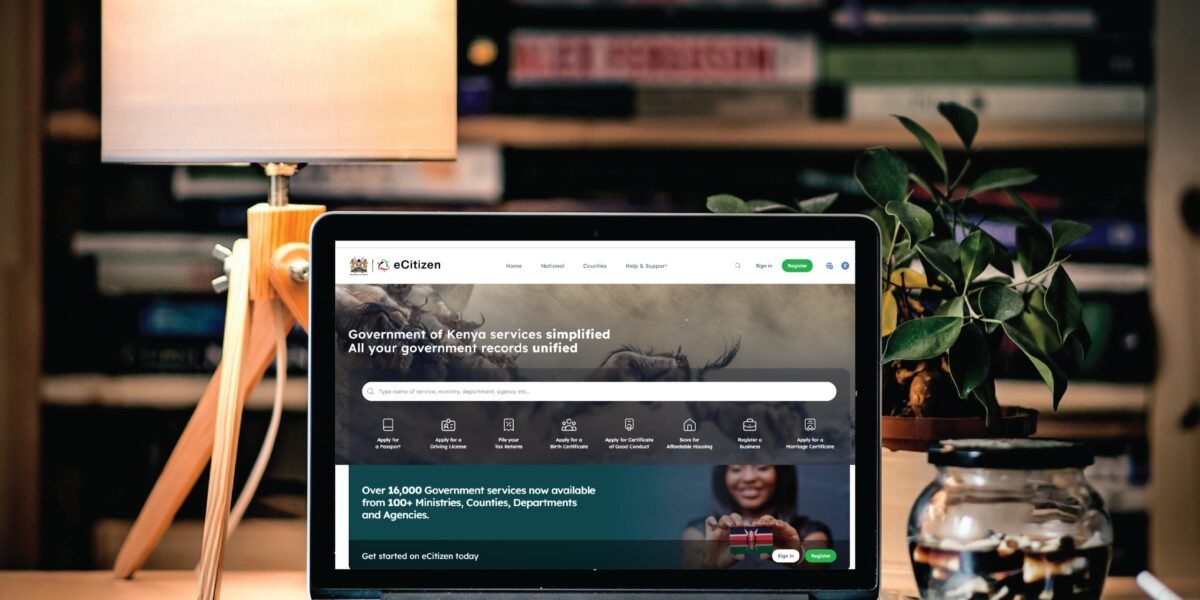
E citizen account
Good job
Please i have been in sudan for long time so i wanted to open the e citizen portal it says am registered sincelerly i cant remember the password or the e mail what i have is only my id number.
Comments are closed.