A Police Clearance Certificate (PCC), commonly referred to as a “Certificate of Good Conduct”, is an official document issued by the Directorate of Criminal Investigations (DCI) in Kenya. It serves as proof that an individual has no criminal record or has been cleared by law enforcement.
Eligibility Criteria: Any Kenyan citizen or foreign national who has lived in Kenya for six months or more can apply for a Police Clearance Certificate. Applicants must be at least 18 years old. However, minors can apply with the help of a guardian.
Steps to Apply for a Police Clearance Certificate
The following are the steps to follow when applying for a Police Clearance Certificate using the eCitizen online portal.
Step 1: Register and log in to the eCitizen Portal
Visit the official website via www.ecitizen.go.ke.
If you don’t have an account, create one by selecting “Create Account” and providing the essential details.
If you already have an account, log in using your credentials.
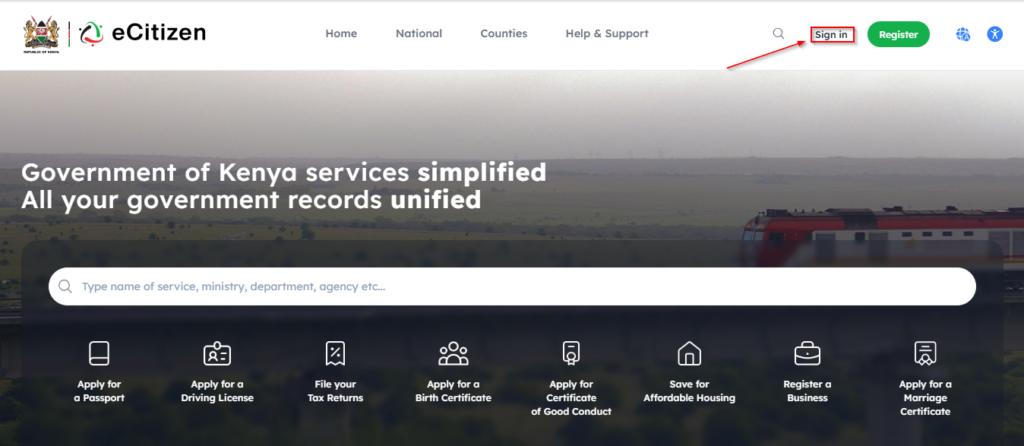
Step 2: OTP Verification
Once logged in a one-time pin or password will be sent to you via email or SMS. Enter it correctly and click on ‘Next’ to continue.
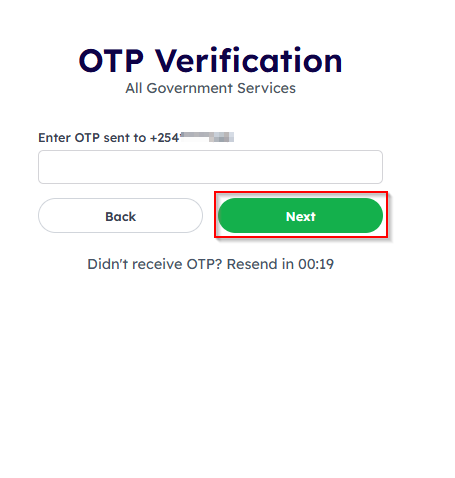
Step 3: Select the Directorate of Criminal Investigations (DCI) Service
Once logged in, a list of Government Services offered will appear. Click on the tab written ‘Apply For a Certificate of Good Conduct’.
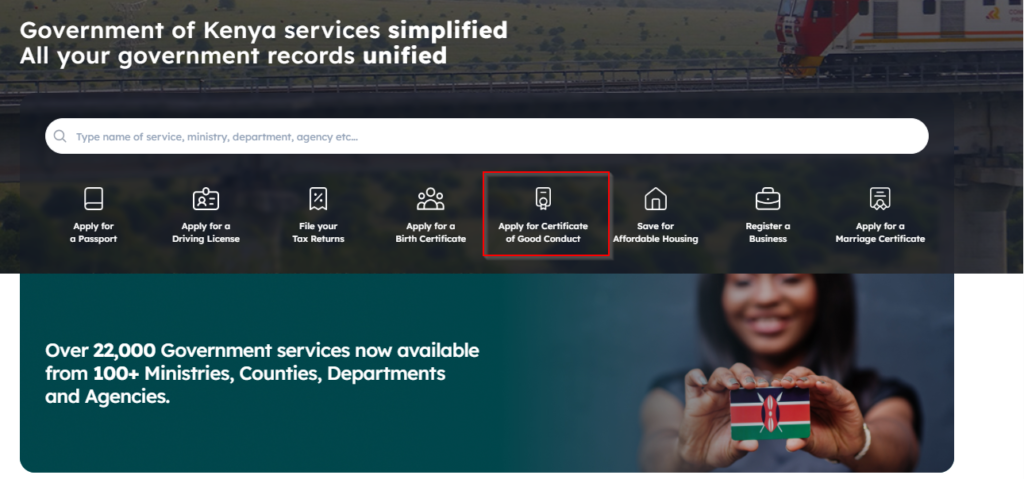
Step 4: Log in to Your Account
Once you click on that option, a page will appear asking you how you prefer to log in to your account either via eCitizen or using an OTP.
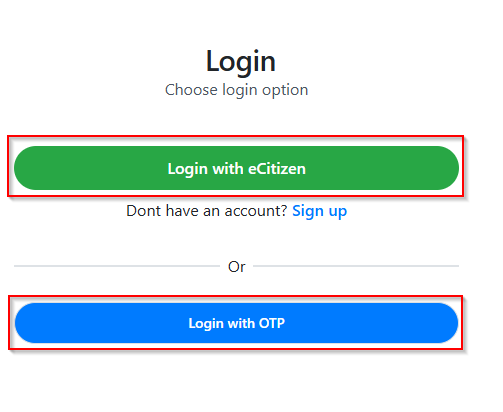
Choose how you want to log in to your account and proceed.
Step 5: Fill in the Ownership Information
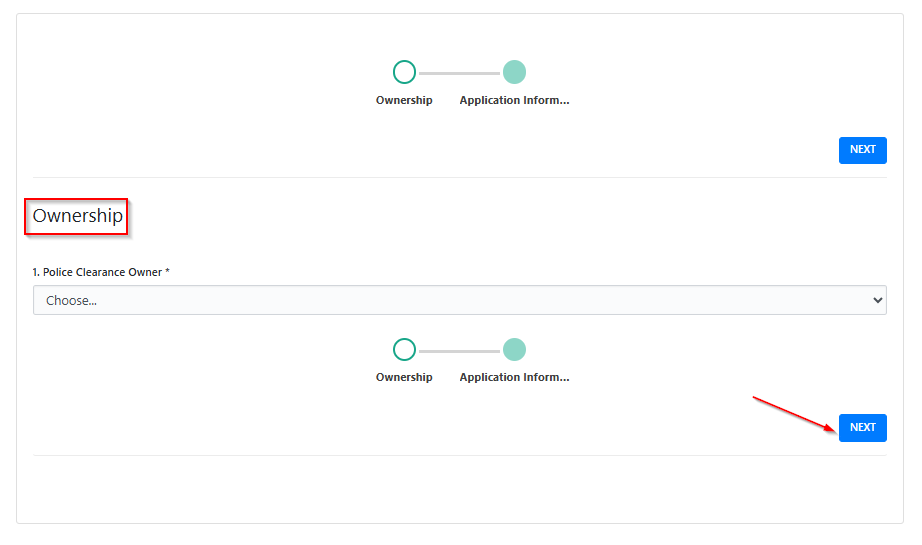
Under this option you will need to select whether the certificate belongs to you or its for a child below 18 years old. Once done click on ‘Next’ to proceed.
Step 6: Go through the Rules under the Application
A set of rules and guidelines are listed, go through them carefully before proceeding. The rules displayed are for applicants above 18 years.
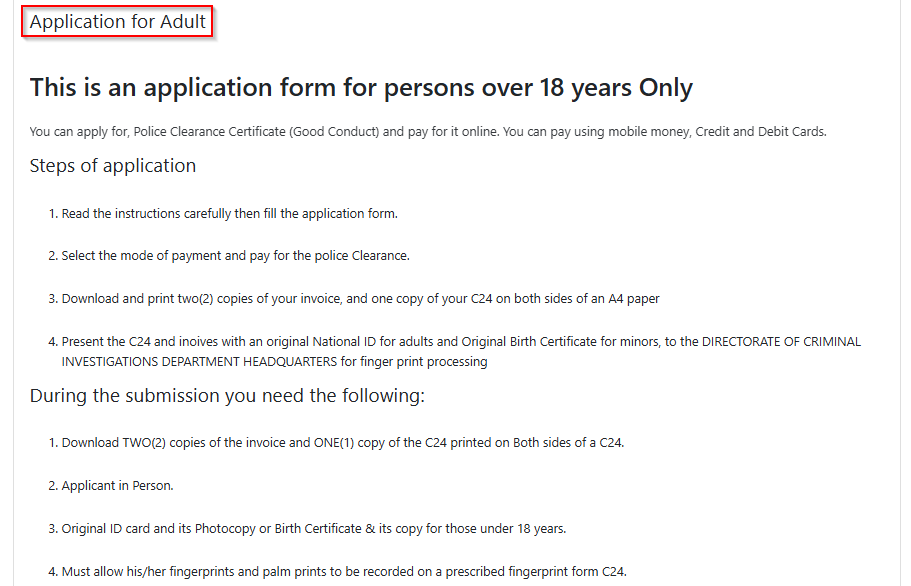
Step 7: Ensure You Comply with the Application Ownership Guidelines
Double check to ensure you are using your eCitizen account to apply. Applications made on behalf of others will be automatically rejected. Also, be sure to check the required fees making sure the said funds are available in your phone or bank payment when the system prompts you.
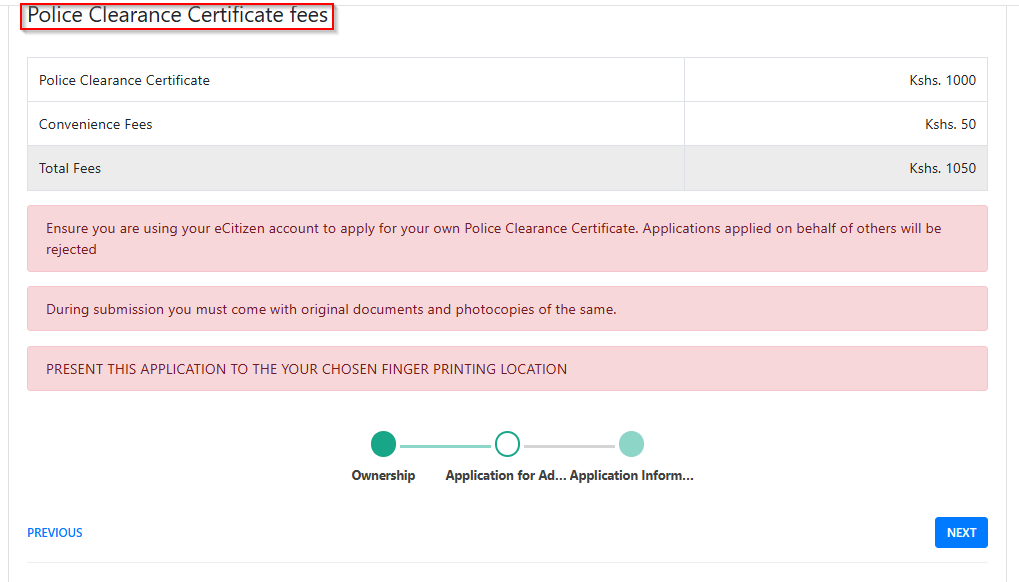
Step 8: Choose the Fingerprint Area and Location
Here you are going to choose your fingerprint area of jurisdiction and also where you are going to obtain those fingerprints. Be sure to choose locations that are most convenient to you.
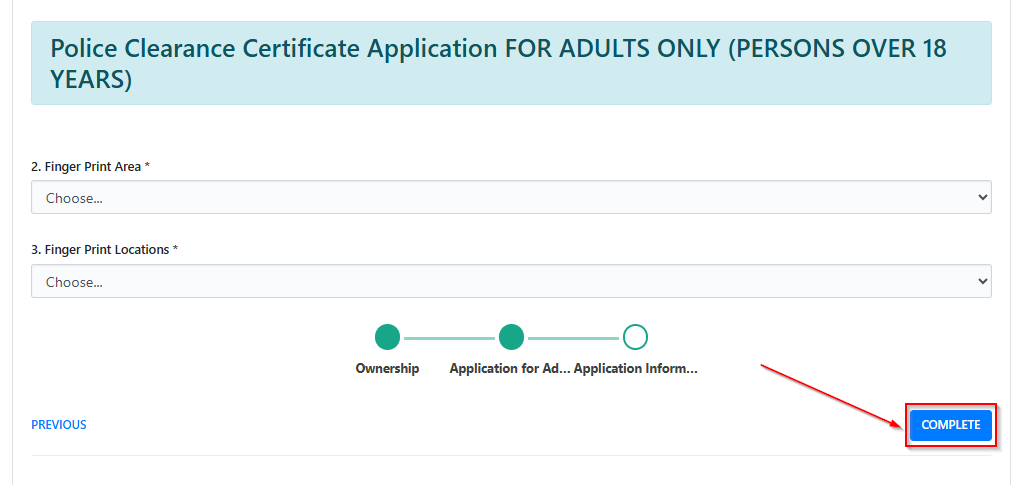
When done click on ”Complete”.
Step 9: Book an Appointment and Visit the Selected Fingerprinting Location
- Print two copies of the C24 fingerprint form and your eCitizen payment receipt.
- Visit your chosen location DCI headquarters, Huduma Centre, or police station.
- Carry your original ID card (or passport for foreigners) for verification.
- Have your fingerprints taken manually using ink.
Step 10: Fill in the Declaration Section
Your details appear under this page, together with the payment you are supposed to make, typically KES 1050. A section where you need to declare that the information you have provided is correct is also available.
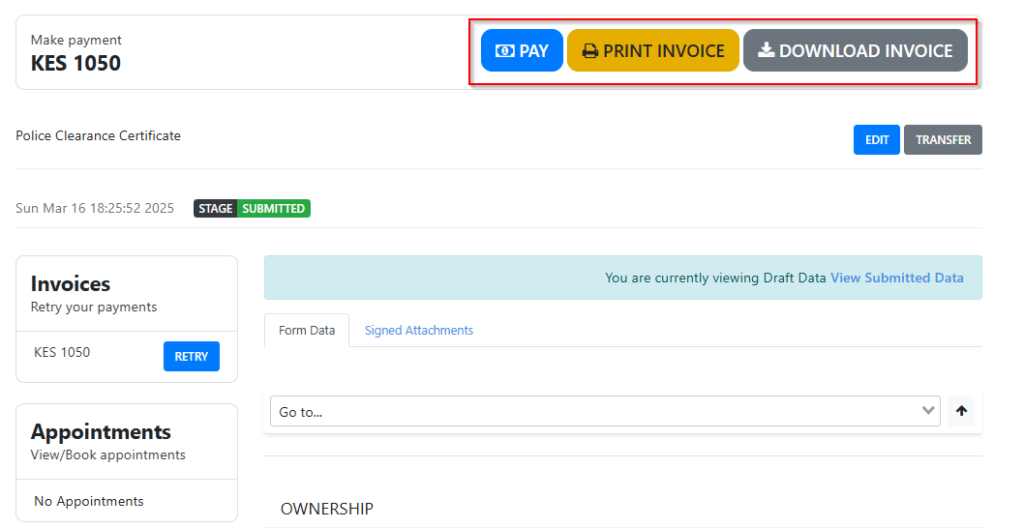

Step 11: Processing and Collection
- After submission, the DCI processes the application, checking for any criminal records.
- The processing time is approximately 2 to 4 weeks.
- Once ready, you will receive a notification via SMS or email.
Step 12: Download the Police Clearance Certificate
- Log in to your eCitizen account
- Go to the DCI section and check your application status.
- If approved, download and print the Police Clearance Certificate.
Areas where the Police Clearance Certificate is Required:
- Job Applications
- Travel and Immigration
- Business and Licensing
- Education and Scholarships
- Adoption and Foster Care
- Political Aspirations
Conclusion
Applying for a police clearance certificate (aka certificate of good conduct) in Kenya is now quick and efficient through the eCitizen portal. By following the steps above, you can successfully obtain your certificate without a hassle. Always ensure you provide accurate information and follow up on your application if necessary.

Magdalene is a young Kenyan web content author with a deep love for innovation and finding solutions designed to make the world a better place. The BA Marketing & Comms major at Kisii University boasts strong writing skills thanks to her prior training under the Ajira Digital Program by the Government of Kenya.
