Filing Nil tax returns is a mandatory process for all Kenyan taxpayers with no taxable income during a given year. The Kenya Revenue Authority(KRA) facilitates this through its online platform, iTax,making it simple and straightforward. This guide will walk you through the step-by-step process of filing Nil returns on the KRA iTax portal.
Who Should File Nil Returns?
Nil returns are filled by:
- Individuals with no taxable income, such as students or unemployed persons.
- Businesses that were inactive during the financial year.
- NB// If you earn an income or your business was operational, you should file the appropriate tax return rather than Nil returns.
Requirements For Filing Nil Returns
1. A KRA PIN:
Your unique taxpayer identification number.
2. Access to the iTax portal:
Ensure your iTax account is active .If not ,you can reset your password or contact KRA for assistance.
3. Internet access:
Filing is done online.
Step-by-Step Guide to Filing Nil Returns
Enjoy Our “Do-It-For-You” NIL Return Filing Service
Avoid penalties! Enjoy our do-it-for-you KRA Nil Returns Filing service. Easy, convenient, and fast.
Step 1: Visit the iTax Portal
Go to the official website via https://itax.kra.go.ke. Enter your KRA PIN in the “Enter PIN/User ID” field and click ‘Continue’ to proceed to the login page.

Step 2: Log in to Your Account
Input your password and complete the CAPTCHA challenge ,then click Login.
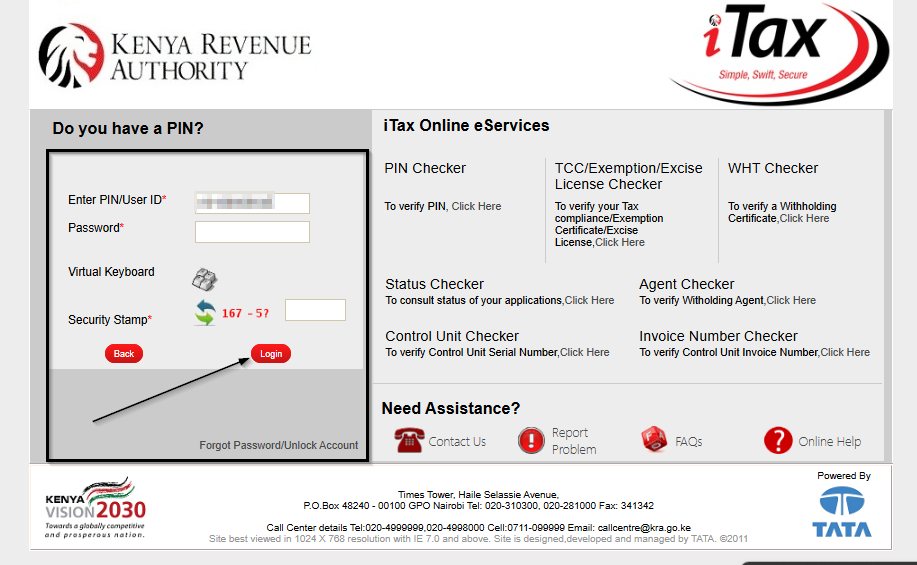
Step 3: Access the Nil Return Filing Section
On the dashboard, locate and ‘Returns’ in the menu bar.

Select ‘File Nil Return’ from the dropdown options.
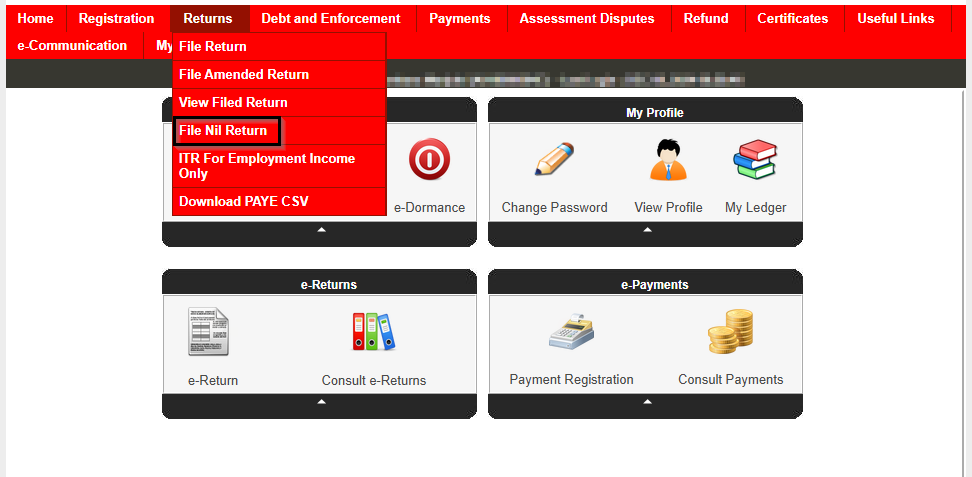
Step 4: Choose the Tax Obligation
You will be prompted to select your tax obligation:
- For individuals, choose ‘Income Tax-Resident Individual’.
- For inactive businesses, choose the relevant business tax obligation.

Step 5: Confirm Details and File the Return
The system will display a pre-filled form with your basic details. Verify the information.
- Check the declaration box to confirm the details are correct.
- Click ‘Submit’ to file your Nil return
Step 6: Download the Acknowledgement Receipt
Once the return is submitted ,you’ll receive an acknowledgement receipt. Download and save the receipt for future reference. You can also print it if necessary.
Our Do-It-For-You NIL Return Filing Service
Note! The service is charged upfront. Follow the following procedure to make the payment.
- Go to your M-PESA menu
- Select Lipa na M-PESA
- Select Pay Bill
- Enter Business no 880100
- Enter Account Number 9534700014
- Enter Amount Ksh 300
- Enter your 4-digit secret pin
- Confirm by selecting OK
- Fill in the required details in the form below
What are the Consequences of Not Filing Nil Returns?
- Penalties
- Accumulated Debt
- Inability to Obtain a Tax Compliance Certificate (TCC)
- Legal Consequences
- Restricted Access to Government Services
- Hindered Credit and Financial Opportunities
Which App in Kenya is used for Filing Returns?
In Kenya, the KRA M-Service App is the official mobile application for filing tax returns, including Nil returns. The app, developed by the Kenya Revenue Authority (KRA), is designed to make tax processes convenient and accessible for users directly from their smartphones.
Features of the KRA M-Service App
1. Filing Returns:
The M-Service app allows you to File Nil returns for individuals and businesses or access previously filed returns.
2. PIN Registration and Retrieval:
You can use the app to apply for a new KRA PIN or retrieve or reset forgotten PIN details.
3. Tax Compliance Certificate (TCC):
The KRA mobile-service app can be used to apply for and download your TCC.
4. Tax Payments:
Generate payment slips (PRNs) for various tax obligations.
5. Access to KRA Services:
You may also use this app to upload your taxpayer profile and check your account status and obligations.
How to Use the KRA M-Service App for Filing Nil Returns
1. Download the App
The app is available for free on Google Play Store(for Android users) and Apple App Store(for iOS users).
2. Log in to your Account
Enter your KRA PIN and password to access your profile.
3. Navigate to Filing Section
Select the option to file Nil returns.
4. Complete and Submit
Confirm your tax obligation details and submit the return. Download the acknowledgement receipt.
Benefits of Using the KRA M-Service App
- Convenience
- User-Friendly
- Secure
For more information ,visit KRA’s official website or contact or contact their support team.
Common Issues and Solutions
1. Forgotten KRA PIN or Password
Use the ‘Forgot Password’ option on the iTax login page. You’ll need access to the email address or phone number registered with your KRA account.
2. Error While Submitting
Ensure you’ve selected the correct tax obligation. If the problem persists, contact KRA support through their call center or visit the nearest KRA office.
Conclusion
Filing Nil returns on the KRA iTax portal is a simple process that takes only a few minutes. By following this guide, you can ensure compliance with tax regulations and avoid unnecessary penalties. For more assistance, visit KRA’s official website or contact their customer service.

Magdalene is a young Kenyan web content author with a deep love for innovation and finding solutions designed to make the world a better place. The BA Marketing & Comms major at Kisii University boasts strong writing skills thanks to her prior training under the Ajira Digital Program by the Government of Kenya.
