Sometimes you may need to conduct a background search of a company to ascertains who really owns it, what its shareholding structure looks like, where it is based and so forth. To do that in Kenya, you need to apply for the CR12 document.
This document is normally issued by the Business Registration Service (BRS) which is a government entity and a custodian of all company and business name registration documents in the country.
Enjoy Our “Do-It-For-You” CR12 Certificate Application
In a rush? Enjoy our do-it-for-you CR12 Certificate Application service. Fast and secure.
Here is a step-by-step guide on how to apply for a CR12 document.
Steps to Apply for a CR12 Document using the e-Citizen Portal
Step 1: Login to Your e-Citizen Account
The first step to applying for a CR12 document is to ensure that your company details are updated and accessible through the official eCitizen portal. To do this visit the www.ecitizen.go.ke. To access your account, click on “Sign In”. If you don’t have an account, click “Register” to create one. More details on how to create an eCitizen portal can be found on this page.
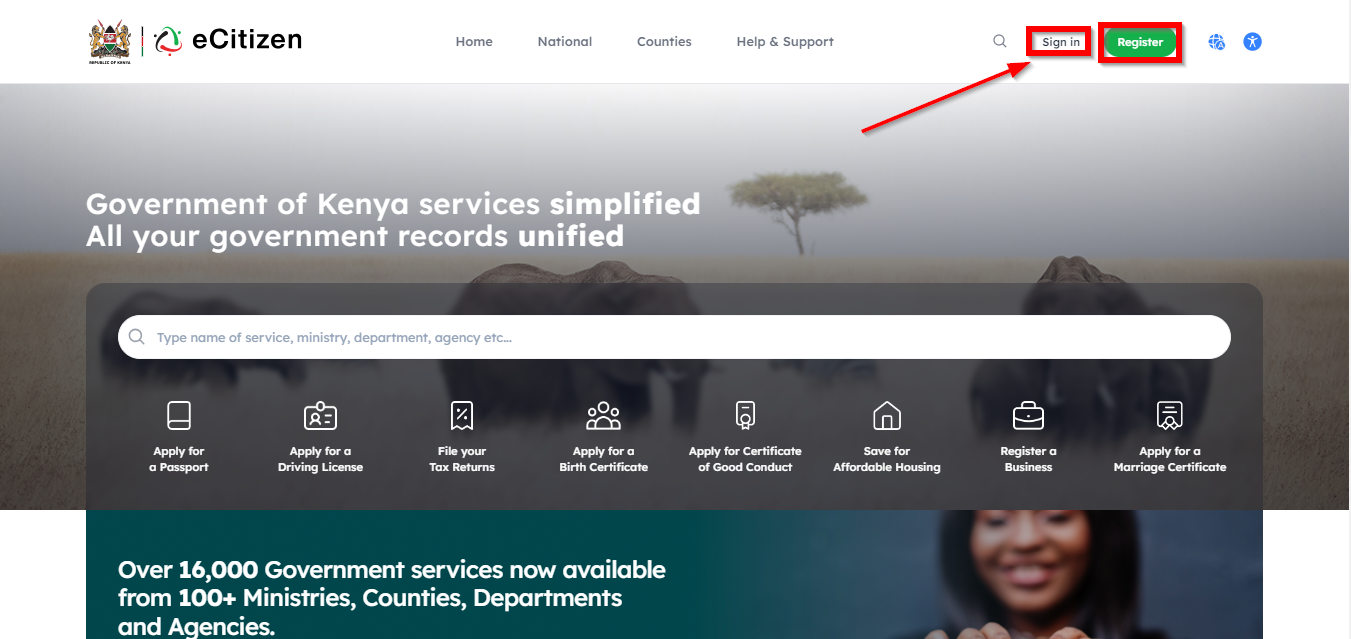
Step 2: Access the BRS (Business Registration Service) Section
Once you are logged in to your eCitizen portal, scroll down to the ‘Agencies’ section where you find a tab written “Business Registration Services” and click on it.
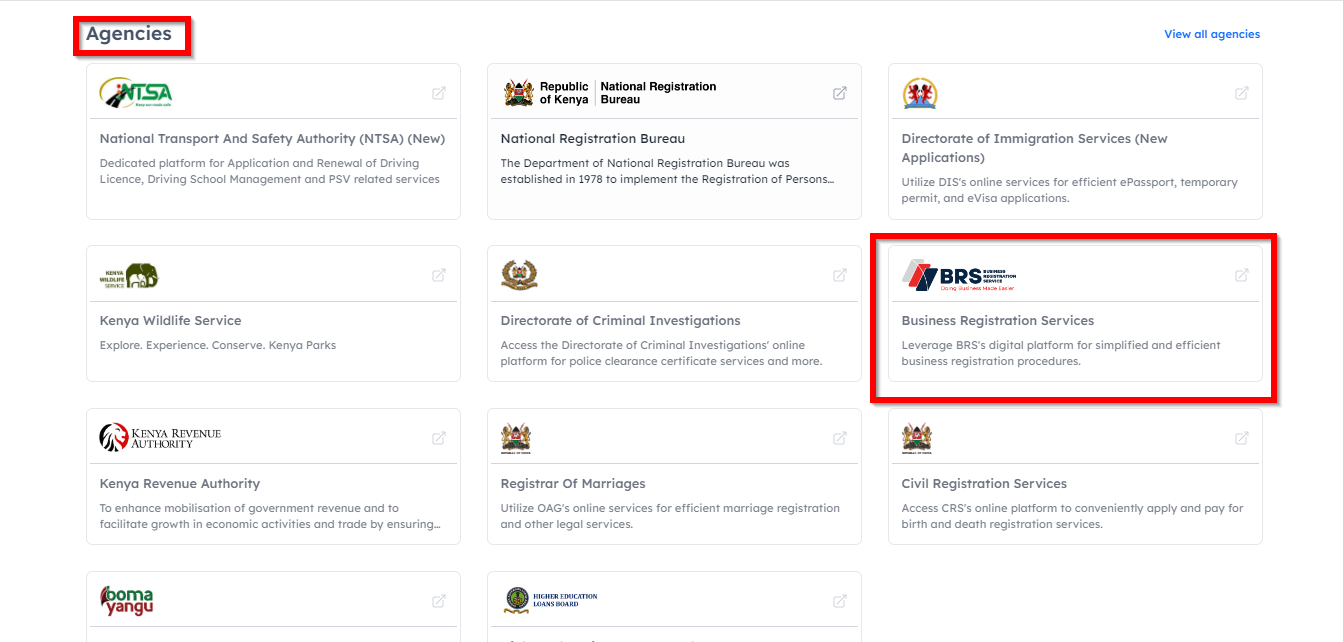
After clicking on “Business Registration Services”, a page appears whereby to proceed with the application of the CR12 document you will click on “Make Application”.
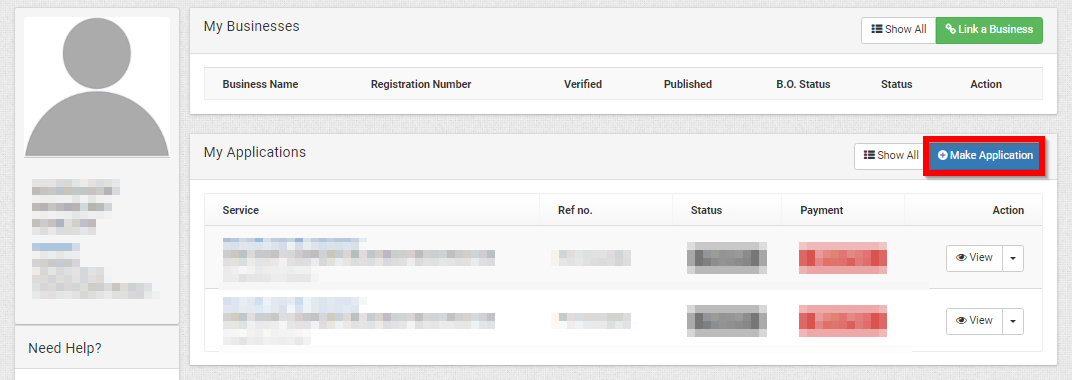
Step 3: Proceed with the CR12 Application
Once you click on ‘Make Application’, a list of services appears one of them being the application for the CR12 document.
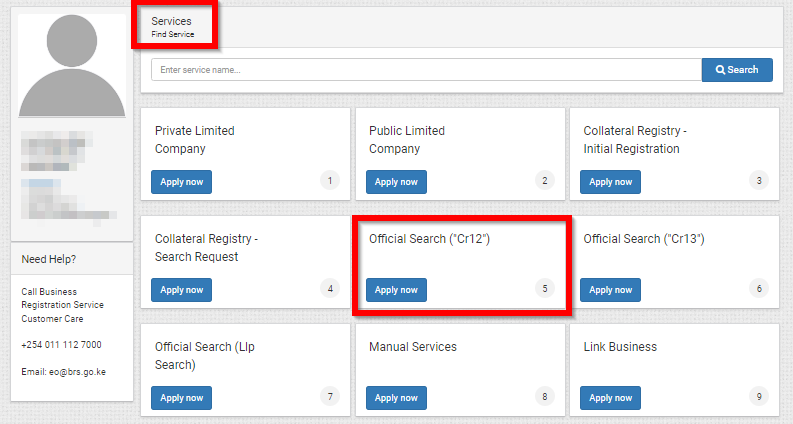
To proceed with the application, you click on the blue tab written ‘Apply now’. Another table will now appear giving out some important points to note before proceeding with the application. Once you go through them click on “Apply Now”.
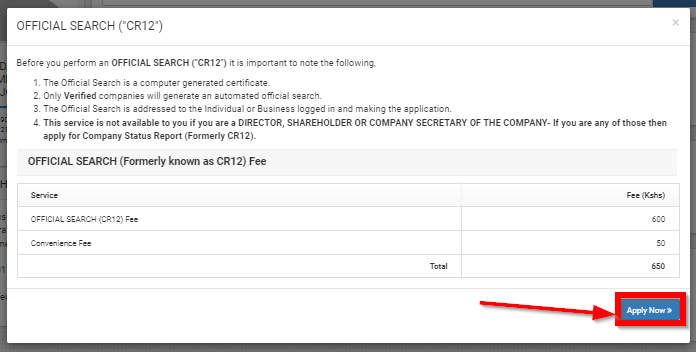
Step 4: Select the Company for which You want to Generate the CR12
On the table that appears enter the Business Name of the Business Registration Number for the business whose CR12 you’re interested in. Click “Search” to proceed.

Step 5: Provide the Business Details
Once you select the business that you wish to generate their CR12, a table appears asking for; the applicant’s address, i.e., postal address, postal code, email, and phone number. When done click on “Save and Continue”.
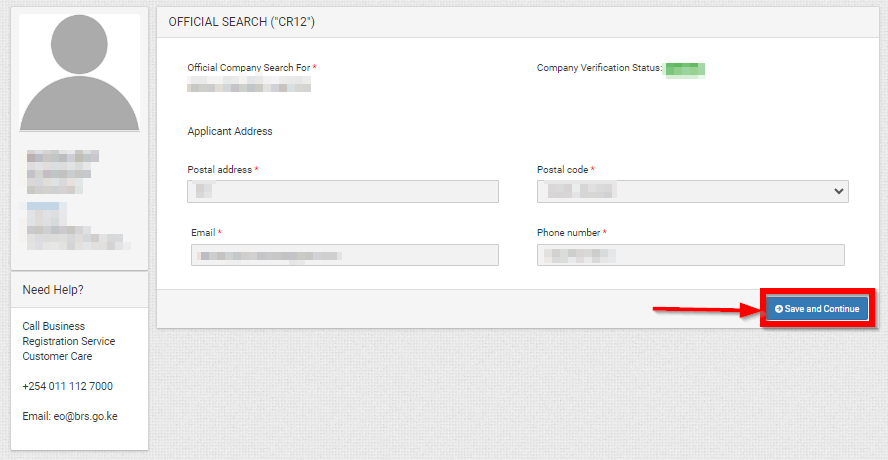
Step 6: Review the Application Details
A confirmation message will pop-up complete with your unique details as put in Step 5. Quickly scan through the details and once you’re sure they are correct click on “Finish.”

Step 7: Pay The Required Fee
Once your application is submitted, you will be required to pay a processing fee (typically Ksh650). Payment can be made through the Pesaflow getaway which supports Mobile Money Transfers, Visa/Mastercard, Agency Banking among others.
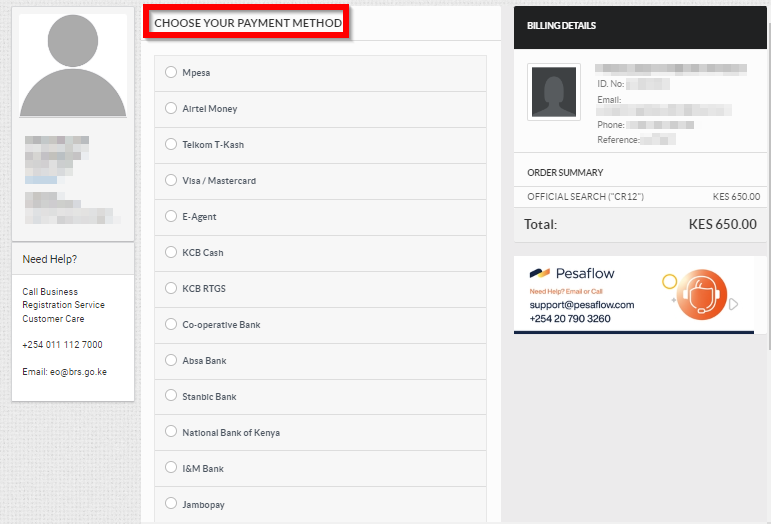
Step 8: Receive the CR12 Document
Once the CR12 document has been processed (usually within a few business days), it will be sent electronically to your eCitizen account. You can download and print the certificate directly from the portal.
Step 9: Verification and use
Before using the CR12 document, verify that all the details are correct such as the names of the directors and shareholders, their shareholding percentages, and the date of issuance.
You can now present this document to institutions that require it, including banks, government agencies, and tendering bodies.
Our Do-It-For-You CR12 Certificate Application Service
This is a real-time cyber service that enables you to get your CR12 certificate application handled fast and securely.
Note! The service is charged upfront. Follow the following procedure to make the payment.
- Go to your M-PESA menu
- Select Lipa na M-PESA
- Select Pay Bill
- Enter Business no 880100
- Enter Account Number 9534700014
- Enter Amount Ksh 1000
- Enter your 4-digit secret pin
- Confirm by selecting OK
- IMPORTANT: Fill in the required details in the form below
Points to Remember;
Eligibility – Only the registered directors of the company or persons authorized by them can apply for a CR12.
Regular Updates – The CR12 only reflects the current status of a company’s ownership and directorship as per the records at the registrar. Any changes should be updated with the Registrar of Companies to ensure the CR12 reflects the correct information.
Validity – While the CR12 does not have an official expiration date, institutions often require the document to be recent (issued within the last six months).
What are the Uses of CR12?
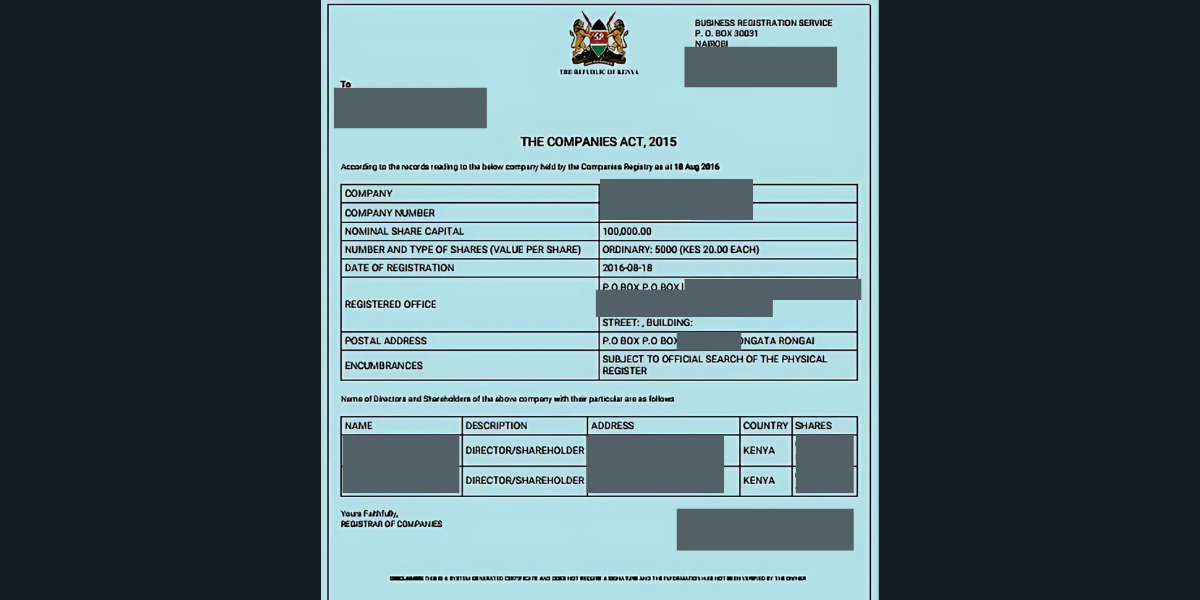
Tender Applications: Required by Government and private entities for verification of the company’s ownership structure.
Bank Loans: To verify the identity of directors and shareholders.
Legal Proceedings: To establish ownership in cases of dispute or share transfer.
Conclusion
By following these steps, you will successfully apply for a CR12 document and ensure your company’s ownership records are up to date.

Magdalene is a young Kenyan web content author with a deep love for innovation and finding solutions designed to make the world a better place. The BA Marketing & Comms major at Kisii University boasts strong writing skills thanks to her prior training under the Ajira Digital Program by the Government of Kenya.
