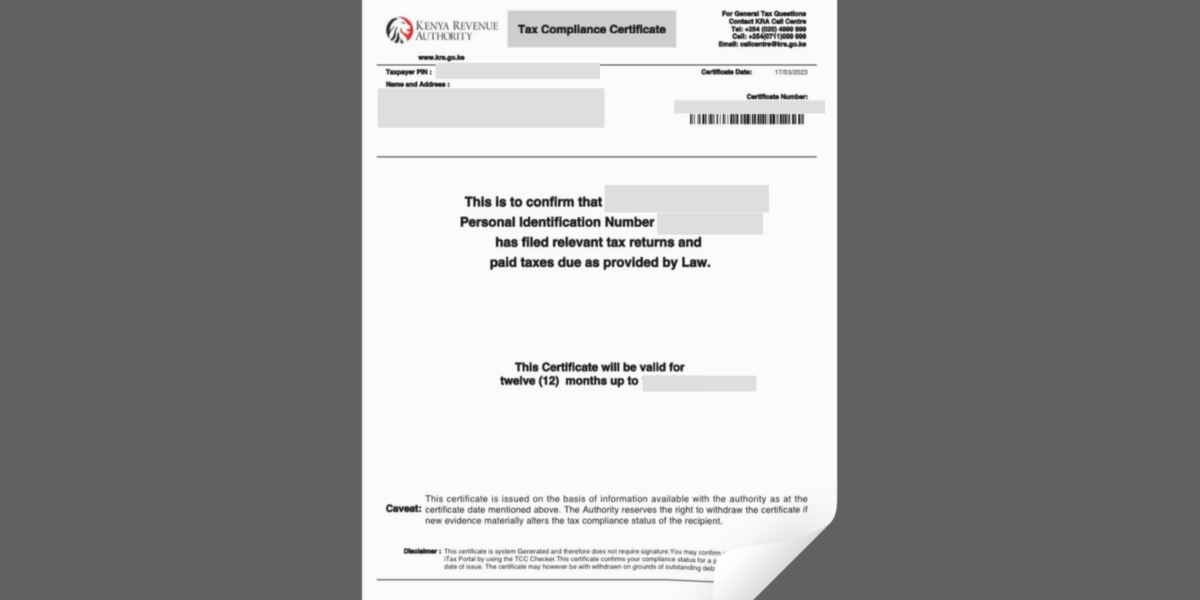Are you a business owner thinking of venturing into big business deals such as dealing with tenders? If yes, you need a Tax Compliance Certificate (TCC) which is an official document issued by the Kenya Revenue Authority (KRA). It serves as proof that your company has filed all the necessary returns and paid any due taxes up to date of the certificate issuance.
In What Situations Is The Tax Compliance Certificate Required?
- Tender applications: Many government and private sector tenders require a TCC.
- Job applications: Some employers, especially government agencies, may require a TCC.
- Licensing: Businesses applying for licenses or permits must present a TCC.
- Loan applications: Some financial institutions may request a TCC before approving loans.
Enjoy Our “Do-It-For-You” Tax Compliance Certificate Application
In a rush? Enjoy our do-it-for-you Tax Compliance Certificate Application service. Fast and secure.
Steps To Apply for A Tax Compliance Certificate in Kenya
Let’s now venture into the specific steps to follow while applying for a TCC certificate.
Step 1: Ensure You Are Tax Compliant.
Before applying make sure you have fulfilled all tax obligations including:
- Filing your income tax, PAYE (if you have employees), VAT, and other returns on time.
- Paying all outstanding taxes and clearing any penalties or arrears.
- For individuals or sole proprietors, personal income tax returns must be up to date.
Step 2: Log Into the KRA iTax Portal
Visit the KRA iTax Portal using the website https://itax.kra.go.ke.
Next, log in to your account using your PIN (Personal Identification Number) and password. If you don’t have an account, you must register for one using your KRA PIN.
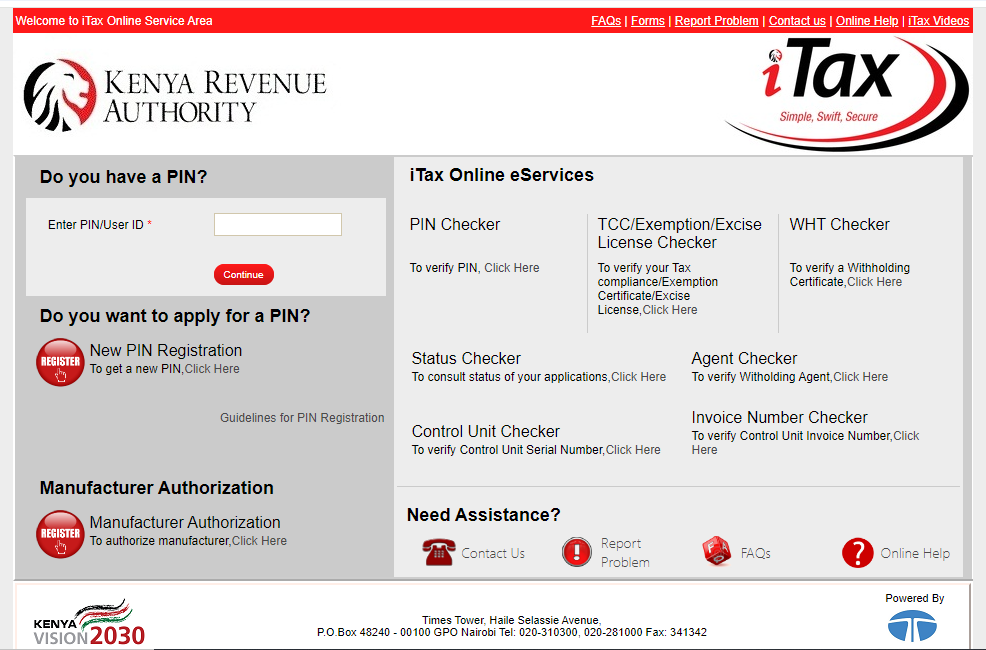
Step 3: Navigate to the TCC Application Section
Once logged in, click on ‘Certificates’ from the Menu options. Select ‘Apply for Tax Compliance Certificate’.

Click on the section ‘Apply for Tax Compliance Certificate’.
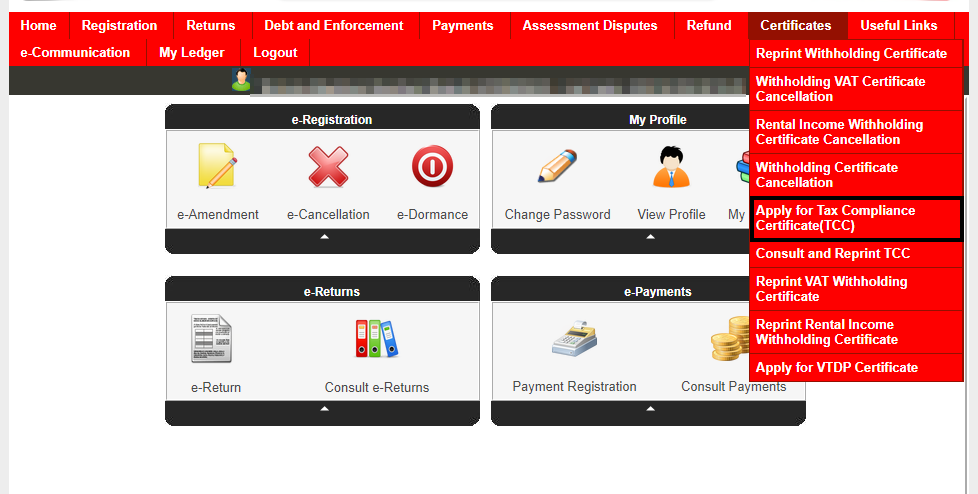
Step 4: Fill in the Application Form
The system will prefill your details such as your name, PIN, and other personal or business information. Review the information and ensure that all the details are accurate. If necessary, update your contact information (e.g., email and phone number).
Next, select why you want to apply for the Tax Compliance Certificate. When done click on ‘Submit’.
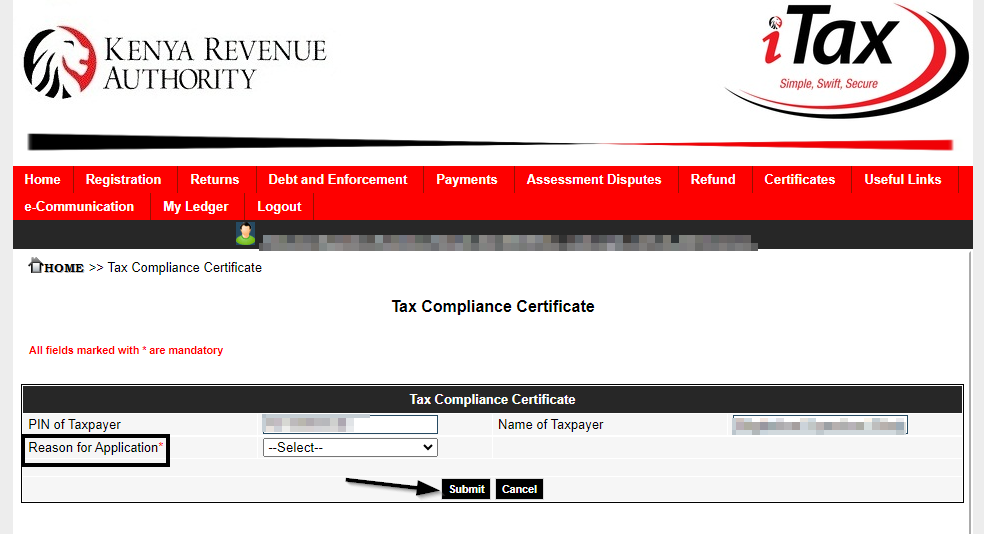
Step 5: Submit the Application
After reviewing your information, click ‘ Submit’ to complete the application process. The iTax system will automatically check your compliance status, including the filing of all tax returns and payment of dues.
Step 6: Await Approval or Feedback
If you are compliant, the TCC will be automatically approved. If there are any tax issues (e.g., pending tax returns or unpaid taxes), the system will alert you to resolve them before the TCC can be issued.
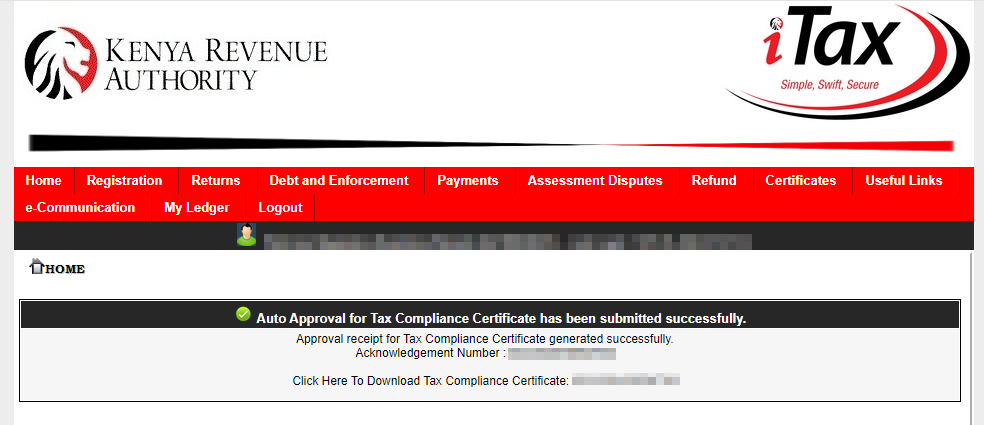
Step 7: Download the Tax Compliance Certificate
Once approved, you can download the TCC from the iTax portal. You will receive a notification via email or through the iTax portal once the TCC is ready. The link that you should use to generate the TCC certificate is attached to the confirmation message that you will receive.
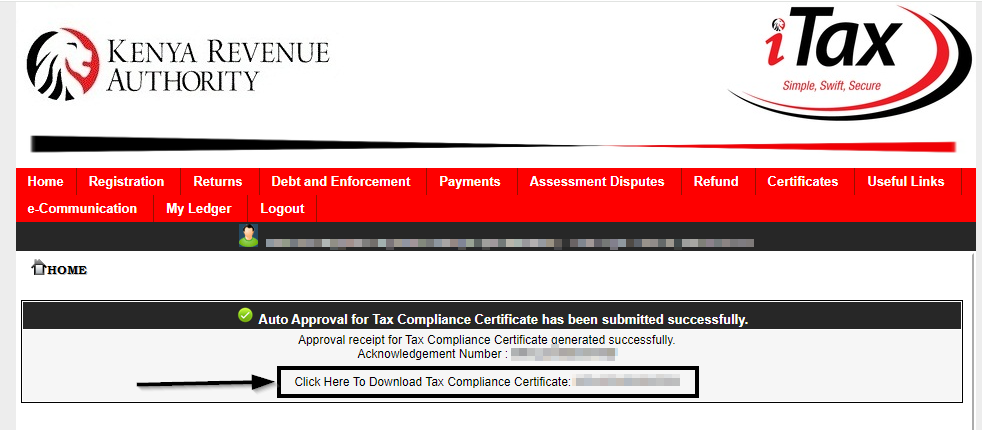
Click on the button that says “Click Here To Download Tax Compliance Certificate…” to download your document.
NB: The certificate is valid for 12 months from the date of issuance.
Our Do-It-For-You Tax Compliance Certificate Application Service
This is a real-time cyber service that enables you to get your Tax Compliance certificate application handled fast and securely.
Note! The service is charged upfront. Follow the following procedure to make the payment.
- Go to your M-PESA menu
- Select Lipa na M-PESA
- Select Pay Bill
- Enter Business no 880100
- Enter Account Number 9534700014
- Enter Amount Ksh 300
- Enter your 4-digit secret pin
- Confirm by selecting OK
- IMPORTANT: Fill in the required details in the form below
Tips for Tender Applicants
- Validity – Ensure that your TCC is valid at the time of submitting your tender. Tenders require a current and valid TCC, so, ensure your tax filings are timely to avoid issues.
- TCC Renewal – Since the Tax Compliance Certificate is valid for 12 months, you need to renew it annually. Keep track of your TCC expiry date, especially if you frequently apply for government tenders.
- Resolve Tax Issues in Advance – If you are flagged for non-compliance, promptly resolve any pending issues, such as missing tax filings or payments.
Common Challenges
- If there are any pending tax returns or unpaid taxes, KRA will not issue the TCC until these are cleared.
- If your application is rejected, log in to iTax, check for any alerts, and follow the steps provided to rectify the issues.
For further assistance, you can visit the KRA official website or contact their customer service.
Conclusion
You don’t need to physically go to the KRA offices to obtain your tax compliance certificate. This is because you can do it online at the comfort of your home or office, saving you time from long queues. Just follow the above steps and ensure you comply with all the requirements.

Magdalene is a young Kenyan web content author with a deep love for innovation and finding solutions designed to make the world a better place. The BA Marketing & Comms major at Kisii University boasts strong writing skills thanks to her prior training under the Ajira Digital Program by the Government of Kenya.